简体中文
繁體中文
English
Pусский
日本語
ภาษาไทย
Tiếng Việt
Bahasa Indonesia
Español
हिन्दी
Filippiiniläinen
Français
Deutsch
Português
Türkçe
한국어
العربية
How to Start Trading with FxPro: Account Types, Demo Account, and Withdrawal
Abstract:Founded in 2006, FxPro is a reputable UK-based broker, offering trading on forex, crypto CFDs, metals, indices, futures, energy, and shares via the popular MetaTrader 4 (MT4), MetaTrader 5 (MT5) and cTrader platforms, as well as its proprietary platform, FxPro WebTrader and FxPro Mobile App. In addition to its trading services, FxPro provides clients with a comprehensive knowledge hub, which contains all kinds of educational resources, friendly for both beginners and professionals.
Note: FxPro does not offer Contracts for Difference to residents of certain jurisdictions including the USA, Iran and Canada.
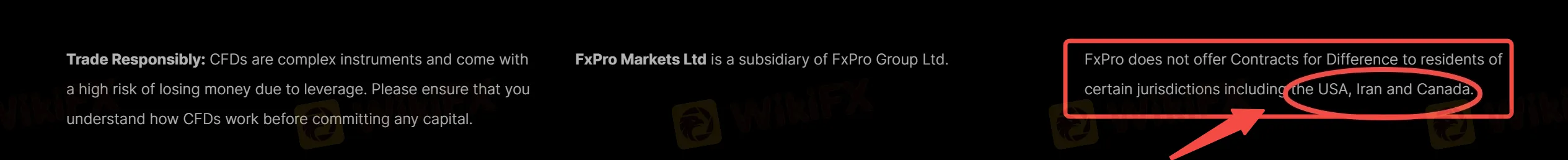
FxPro Review at a Glance
 | FxPro at a Glance |
| Founded | 2006 |
| Registered | UK |
| Regulation | CySEC, FCA |
| Trading Instruments | Forex, crypto CFDs, metals, indices, futures, energy, shares |
| Demo Account | ✅ |
| Account Type | Standard, Raw+, cTrader |
| Account Minimum | 100 EUR/GBP/USD |
| Leverage | 1:1 - 1:500 |
| EUR/USD Spread | Average 1.3 pips |
| Trading Platforms | FxPro Mobile App, FxPro WebTrader, MT4/MT5, cTrader |
| Payment Method | FxPro Wallet |
| Deposit & Withdrawal Fee | ❌ |
Founded in 2006, FxPro is a reputable UK-based broker, offering trading on forex, crypto CFDs, metals, indices, futures, energy, and shares via the popular MetaTrader 4 (MT4), MetaTrader 5 (MT5) and cTrader platforms, as well as its proprietary platform, FxPro WebTrader and FxPro Mobile App. In addition to its trading services, FxPro provides clients with a comprehensive knowledge hub, which contains all kinds of educational resources, friendly for both beginners and professionals.

Is FxPro Safe and Legit?
Yes, FxPro is regulated by two reputable financial regulatory bodies in different jurisdictions where it operates. These regulatory bodies ensure that FxPro adheres to strict standards of financial stability, security, transparency, and fair trading practices.
To be specific, FxPro Financial Services Limited is authorized and regulated by the Cyprus Securities and Exchange Commission (CySEC) with license No. 078/07. FXPRO UK Limited is authorized and regulated by the Financial Conduct Authority (FCA) with license No. 509956.
| Regulated Country | Regulated by | Regulated Entity | License Type | License Number |
 | CySEC | FXPRO Financial Services Ltd | Market Making (MM) | 078/07 |
 | FCA | FXPRO UK Limited | Straight Through Processing (STP) | 509956 |
Additionally, FxPro takes some measures to ensure robust protection for user data and transactions.
· High-Level Data Encryption: Ensures secure data transmission on websites and apps.
· 24/7 Monitoring: A dedicated team monitors and responds to incidents or irregularities.
· Secure Transaction Portal: FxPro Direct is maintained as a safe platform for transactions.
· Two-Step Verification: Adds an extra layer of security for account access.
· Automated Email Alerts: Sends confirmations for password changes.
· GDPR Compliance: Monitored by a Data Protection Officer and audited externally.
For further study, please feel free to visit extension://ngbkcglbmlglgldjfcnhaijeecaccgfi/https://direct-website.azureedge.net/assets/docs/other/Top_tips_for_online_safety.pdf

FxPro Account
Demo Account
FXPro also offers a free and 180-day life span demo account with up to 100k in virtual funds that allows you to test your trading strategies and get a feel for the platform's features and functionality without risking any real money.
You may open as many demo accounts as you wish. Demo accounts can be recharged with funds via FxPro Direct. However, please note that demo accounts will be deactivated after 180 days. Also, FxPro MT4 and MT5 demo accounts are limited to a maximum of 70 open positions.
| FxPro Demo Account Feature | |
| Trading Platform | MT4/5, cTrader |
| Account Opening Fee | $0 |
| Account Currency | AUD, USD, EUR, HUF, GBP, ZAR, CHF, JPY, and PLN |
| Default Balance | $100,000 |
| Account Duration | 180 days |
| Number of FxPro Demo Accounts | Unlimited |
Although demo accounts present real market conditions and prices, please keep in mind that they are simulations and cannot always reasonably reflect all of the market conditions as during highly volatile or illiquid periods (e.g. market openings, news announcements) they may not behave in the same manner as live accounts.
For this reason, it is strongly recommended that demo accounts are viewed solely as a learning tool for inexperienced traders or a place for testing new trading strategies.
Account Types
FxPro offersthree live account types for traders to choose from, including Standard, Raw+, and cTrader, with a minimum deposit requirement of 100 EUR/GBP/USD.
If you choose the FxPro Mobile App, FxPro WebTrader, or MT4/5 platforms, you can choose between Standard and Raw+ accounts. If you choose the cTrader platform, you can choose the cTrader account.
The trading conditions for each account differ based on the jurisdiction. You can see a useful comparison table of the account types and features in the table below:
| FxPro Live Account Comparison | |||
| Account Type | Standard | Raw+ | cTrader |
| Best for | All traders | Traders who want to trade from 0 pips | Traders who like trading on the cTrader platform |
| CFD Instruments | Forex, Metals, Indices, Energy, Futures, Cryptocurrencies (Stocks/ETFs available with MT5 option) | Forex, Metals, Indices, Energy, Futures, Cryptocurrencies | |
| Account Minimum | 100 EUR/GBP/USD | ||
| Account Maximum | 25,000 EUR/GBP/USD | ||
| Trading Costs | FX Major - from 1.2 pips | FX Major - from 0 pips + $3.5/side commission | FX pairs/Metals - low spread + $35 per $1 million traded |
| Gold - from 25 cents | Gold - from 10 cents + $3.5/side commission | ||
| Bitcoin - from 30 USD | Bitcoin - from 15 USD | Indices, Energy & Cryptos - floating spreads + 0 commission | |
| Other Instruments - floating spreads | Other Instruments - floating spreads + 0 commission | ||
| Minimum Stop/Limit levels | 1 pip from current/entry price for most majors | No Minimum | |
| Trading Platforms | FxPro Mobile app, MetaTrader 4/5, FxPro Webtrader | cTrader | |
| Position Management System | MT4 - Hedging | Hedging | |
| MT5 - Netting/Hedging | |||
Spread Betting accounts are also available to clients of FxPro UK Limited who reside in the UK.
FxPro Trading Account Opening (Step by Step)
FxPro account opening is quite easy, and usually takes 3-5 minutes. And you can select 21 languages other than English, including Arabic, Chinese (Simplified), Chinese (Traditional), Czech, Farsi, French, German, Hungarian, Indonesian, Italian, Japanese, Malaysian, Mongolian, Polish, Portuguese, Russian, South Korean, Spanish, Thai, Turkish, and Vietnamese.

Below is our step-by-step guide to signing up for a FxPro trading account:
Step 1: Go to FxPro's website.
Step 2: Fill in personal details.
Step 3: Fill in employment and finance information.
Step 4: Fund the account.
To be specific,
Step 1: Go to FxPro's website
Click the ‘Register’or 'Trade with the World's Best' button on the homepage.

Please complete the form with your country of residence and email address, set the password, and click the 'Register with FxPro' button.

Step 2: Fill in personal details
Fill in personal details, including name, date of birth, and mobile number. Then click the 'Save and continue' button.

Then select your nationality, and click the 'Save and continue' button.

Step 3: Fill in employment and finance information
Next, you need to provide your employment information, including your employment status and industry. Click the 'Save and continue' button.

Financial information is also required, including annual income, estimated net worth (excluding your primary residence), and source of wealth. You must also answer a question about 'How much do you expect to fund in the next 12 months?'.

Now you have successfully created a FxPro trading account.

Step 4: Fund the account
You can proceed to fund your account and start trading on any one of platforms. Your trading accounts can be found in the 'Accounts' section (as the screenshot below shows), and you can deposit by clicking the 'Fund' button.

You can choose deposit methods between credit/debit cards (Visa/MasterCard), USDT, Binance Pay, Bitcoin, crypto payments, Ethereum, USDT, and bank transfers via 100-25,000 EUR/GBP/USD.

FxPro Demo Account Opening (Step by Step)
The bad news is that FxPro does not allow their clients to open a demo account directly. Before creating a FxPro demo account, you have to open a default trading account first. As the above section shows ('How to Open a FxPro Trading Account'), we have successfully created a trading account. Now we can open a demo account.
Step 1: Click the 'Demo Accounts' button.
Step 2: Choose your trading platform.
Step 3: Set demo account settings.
To be specific,
Step 1: Click the 'Accounts' button and then click the 'Demo Accounts' button.
Step 2: Follow the directions to create a demo account and choose a platform that suits your needs. If you choose the MetaTrader 4 platform, you can create a Standard demo account. If you choose the MetaTrader 5 platform, you can create a Raw+ demo account. If you choose the cTrader platform, you can create a cTrader demo account.
| Trading Platform | Demo Account Available | Best for |
| MetaTrader 4 | Standard demo | Recommended |
| MetaTrader 5 | Raw+ demo | Legacy users |
| cTrader | cTrader demo | cTrader users |
Here, we choose the MetaTrader 5 platform and then click the 'Continue with Raw+ Demo' button.


Step 3: Select your demo account currency, leverage (1:1-1:500), and execution method (Netting/Hedging). Fill in your initial demo balance, which should be between 500 and 10,000,000. Click the 'Create Demo Account' button.
Note: Multiple currencies are accepted in FxPro demo accounts, including AUD, USD, EUR, HUF, GBP, ZAR, CHF, JPY, and PLN. However, for FxPro trading accounts, the accepted currencies are limited to three currencies, EUR, GBP, and USD.

FxPro Deposit & Withdraw
FxPro supports deposits and withdrawals via the FxPro Wallet.
The accepted payment methods include credit/debit cards (Visa/MasterCard), USDT, Binance Pay, Bitcoin, crypto payments, Ethereum, USDT, and bank transfers.
The accepted currencies are EUR, GBP, and USD.
The available deposit amount varies from 100 to 25,000.
FxPro does not charge any fees for deposits and withdrawals.
If you decide to withdraw all or part of your funds from your FxPro Wallet, you must use the same method used to deposit funds initially.
Note that transfers between the Wallet and trading accounts of different currencies (e.g. EUR-GBP) will be subject to the prevailing conversion rate of the currency pair. If you don't want to pay this fee, please make sure that you deposit and withdraw in the same currency.


How do I Withdraw Money from FxPro? (Step by Step)
To withdraw funds from your FxPro Wallet, please follow these steps:
Step 1: Tap the “Withdrawal” button in the “Wallet” section.
Step 2: Specify the amount to withdraw.
Step 3: Select a withdrawal method.
Step 4: Tap “Withdraw”.
You may also need to follow the steps you see on the screen.
FxPro Client Accounting Department will receive your request and process itwithin 1 working day, usually within a few hours. If the withdrawal request is received outside working hours, it will be processed the next working day.
However, the time needed for the funds to be transferred will vary, depending on your payment method.
· International Bank Wire withdrawals - up to 3-5 working days
· SEPA and local bank transfers - up to 2 working days
· Card withdrawals - 10 working days to reflect
· All other payment method withdrawals - within 1 working day
Note: You need to have funds available in your Wallet for withdrawal. If your funds are located in a trading account, you will need to transfer them first to your Wallet.
Conclusion: Where FxPro Shines?
✅Free and 180-day life span demo account with up to 100k in virtual funds, and you can open as many demo accounts as you wish
✅Three trading account types for clients to choose from, as well as PAMM accounts
✅Fleixble leverage ratios ranging from 1:1 to 1:500
✅Three industry-leading trading platforms - MetaTrader 4, MetaTrader 5, and cTrader are all available
✅Popular payment options offered and no fees for deposits and withdrawals
FxPro vs Other UK Brokers
| Logo |  |  |  |  |
| Broker | FxPro | Tickmill | IG | FXTM |
| Regulation | CySEC, FCA | FCA, CySEC, FSCA | ASIC, FCA, FSA, FMA, MAS, DFSA | FCA, FSC (Offshore) |
| Segregated Account | - | ✔ | - | ✔ |
| Negative Balance Protection | - | ✔ | ✔ | - |
| Demo Account | ✔(up to 100k in virtual funds, 180-day life span) | ✔ | ✔($20,000 virtual funds) | ✔ |
| Islamic Account | - | ✔ | - | - |
| Account Minimum | 100 EUR/GBP/USD | 100 USD/EUR/GBP/ZAR | $0⭐ | $/€/£200 |
| Maximum Leverage | 1:500 | 1:1000 | 1:400 | 1:3000 |
| Average Trading Cost (EUR/USD) | 1.3 pips | 1.6 pips | 0.6 pips⭐ | 1.5 pips |
| MetaTrader 4 (MT4) | ✔ | ✔ | ✔ | ✔ |
| MetaTrader 5 (MT5) | ✔ | ✔ | ❌ | ✔ |
| cTrader | ✔ | ❌ | ❌ | ❌ |
| TradingView | ❌ | ❌ | ✔ | ❌ |
| Proprietary Platform | FxPro Mobile App, FxPro WebTrader | Tickmill Trader | L2 dealer, ProRealTime | Mobile trading |
| Copy/Social Trading | ❌ | ✔ | ❌ | ❌ |
| Promotion | ✔ | ✔ | ❌ | ❌ |
| Best for | Beginners | Beginners | Beginners | Experienced traders |
FAQs
Is FxPro safe?
Yes. FxPro offers various security measures to protect their clients' funds, and it is regulated CySEC in Cyprus and FCA in the UK currently.
Does FxPro have a demo account?
Yes. FxPro offers demo accounts with up to 100k in virtual funds and a 180-day life span.
What is the minimum deposit for FxPro?
Like most brokers, FxPro requires a minimum deposit of 100 EUR/GBP/USD.
How long does FxPro withdrawal take?
FxPro processes your withdrawals within 1 working day, but if your withdrawal request is received outside working hours, it will be processed the next working day.
Besides, note that the time needed for the funds to be transferred will vary, depending on your payment method.
· International Bank Wire withdrawals - up to 3-5 working days
· SEPA and local bank transfers - up to 2 working days
· Card withdrawals - 10 working days to reflect
· All other payment method withdrawals - within 1 working day
Disclaimer:
The views in this article only represent the author's personal views, and do not constitute investment advice on this platform. This platform does not guarantee the accuracy, completeness and timeliness of the information in the article, and will not be liable for any loss caused by the use of or reliance on the information in the article.
Related broker
WikiFX Broker
Latest News
The Withdrawal Trap: How Scam Brokers Lure Victims into Paying More
FCA to Investors: Think Twice Before Trusting These Brokers
Trump\s tariffs: How could they affect the UK and your money
Trump gambles it all on global tariffs he\s wanted for decades
TradingView Brings Live Market Charts to Telegram Users with New Mini App
Trump tariffs: How will India navigate a world on the brink of a trade war?
IG Group Acquires Freetrade for £160M to Expand UK Investment Market
U.S. March ISM Manufacturing PMI Released
Should You Beware of Forex Trading Gurus?
Vanuatu Passes VASP Act to Regulate Crypto and Digital Assets
Currency Calculator







