简体中文
繁體中文
English
Pусский
日本語
ภาษาไทย
Tiếng Việt
Bahasa Indonesia
Español
हिन्दी
Filippiiniläinen
Français
Deutsch
Português
Türkçe
한국어
العربية
Ipinaliliwanag ng mga Dalubhasang Tagapayo (EA) (Bahagi 2)
abstrak:Tuklasin kung paano i-automate ang iyong MT4 sa EA.
Unang Bahagi : https://cutt.ly/UlYlLZj
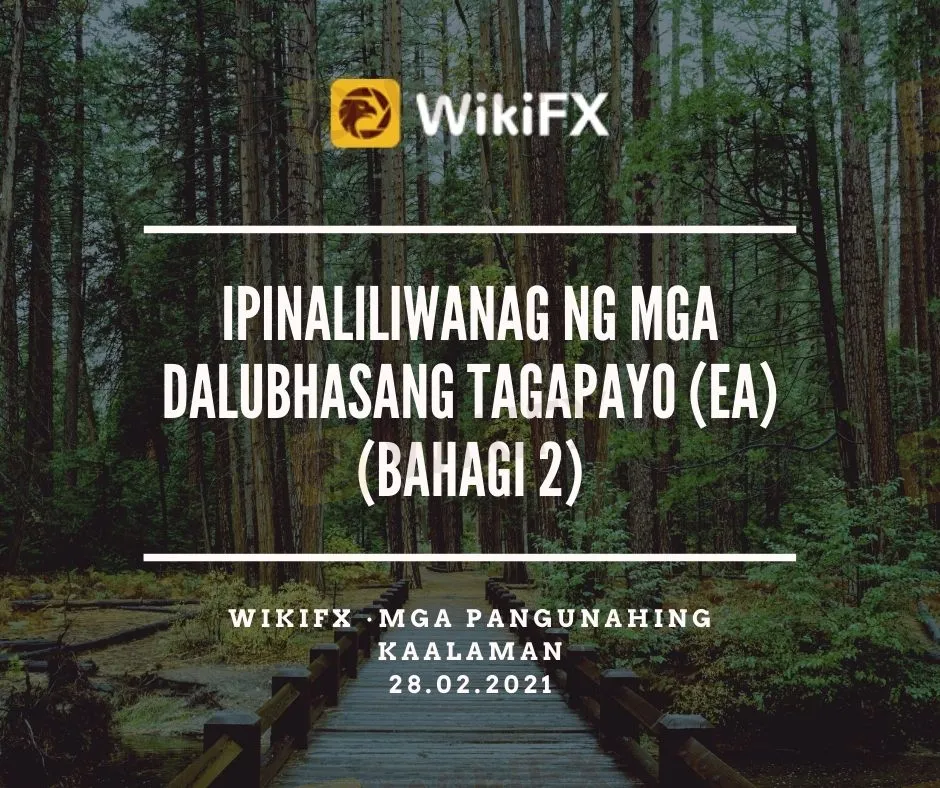
Bakit popular ang Mga Dalubhasang Tagapayo?
1) Tipid sa Oras
A correctly-programmed EA can monitor hundreds of markets, meaning you dont have to watch price movements 24 hours a day in order to find new opportunities. With an EA in place, you can decide how much time you want to dedicate to the markets - you could use an EA for trading alerts but open and close positions yourself, or allow it to open positions on your behalf and merely keep an eye on your running profit or loss.
2) Walang Pakiramdam na Trading
Emotion can affect your bottom line. It might encourage you to hold on to a losing trade for longer than you should because you dont want to realise the loss, or dive into a reckless trade too quickly, riding high off a big win. Automating your trading helps take the emotion out of your decision-making because an algorithm only views the markets in black and white.
3) Kakayahang Umangkop
Your EA can run on any market that you can trade using MT4, taking lots of information into account including price movements, economic announcements, technical indicators or even your current available balance. The ability to build hugely sophisticated algorithms that track many different markets makes EAs a powerful tool to support your trading.
4) Muling Pagsusuri
Building a strategy is just the beginning as trusting it to take care of your capital is a big step to take. Thats why most traders will backtest their EA before letting it loose on live markets. Backtesting involves running your strategy against a chunk of real historical data and seeing how it performed, helping you to iron out any issues before they end up losing you real money.
However, it‘s important to note that backtesting isn’t completely foolproof. For example, slippage cant affect your trades when backtesting, but it can be an issue once you start using your EA on the live markets.
5) Madaling Mapuntahan
While they are all undoubtedly major benefits, in truth the above four points apply to any automated trading system – not just EAs. However, while building a trading algorithm from scratch can be complicated, importing an EA just means choosing a program and tailoring it to your needs. The easy accessibility of EAs is probably the biggest reason for their popularity as an automated trading tool.
But while a well-coded, fully backtested and properly monitored EA can be hugely beneficial to your trading, there are some major pitfalls to avoid.
Mga Panganib ng mga Dalubhasang Tagapayo (EA)
1) Dalubhasang tagapayo
If the promise of a program that beats the returns of the world‘s best fund managers at a fraction of the cost sounds too good to be true, then it probably is. So, if you’re planning on buying a readymade EA, it is imperative that you carry out your own research to make sure that what you are buying is worth the money.
2) Kakulangan ng Pakikipag-ugnayan sa Tao
No matter how sophisticated your EA is, its no match for the human brain. As such, it is important to remember that while taking some of the emotion out of your decision making is often useful, removing it entirely can bring new problems. It is always important to keep track of how an EA is performing and assessing whether it is in line with your trading logic. (This default can be reduced by WikiFX EA Cloud Host, with latest Cloud computing technology.)
3) Hindi Palaging Naka-online
Unlike a web trading platform, to run MT4 you have to install it. This means that you can only access it from the device you install it on, and your EAs can onlyrun when that computer is switched on, with MT4 up and running and connected to the internet. (This default can be avoided by WikiFX EA Cloud Host, its EA virtual machine (a kind of VPS) provides samp and regional server nodes in 10 different countries around the world !)
If you want your EA to run round the clock, youll need a virtual private server (VPS).
Ano ang isang virtual private server (VPS)?
A VPS is an online version of your MT4 that is hosted on an external server, enabling your EAs to operate even when your computer is switched off. It solves the problem of needing your computer or mobile device to be running MT4 in order for your EA to function, by hosting an instance of your MT4 on an external server that is always on.
Paano makapag simula kasama ang mga Dalubhasang Tagapayo (EA) ?
You can build your own EA or download one that someone else has already built. Whichever way you choose to begin using an EA, it will need to be backtested to ensure that it works in the way you expect before letting it trade with real funds.
1) Gumawa ng isang EA
EAs for MT4 are built using a programming language called MetaQuotes Language, or MQL. Just like any programming language, getting up to speed with the ins and outs of MQL requires a significant investment of time and effort. You can find guides on the MQL site. (WikiFX EA Cloud Host is based on MQL.)
You can also build simple EAs using MT4s inbuilt wizard, or an external strategy-building tool. These visualise the code that is being written underneath, enabling you to put together strategies without having to learn the programming language itself.
2) Gumamit ng Paunang Pagawa na EA
If you have found a pre-built EA you want to use on MT4, you‘ll need to copy it into the ’experts‘ folder where your MetaTrader 4 is installed on your computer. On a computer, this is usually located on the ’c: drive.
Once that‘s done, launch MT4 and expand the ’Expert Advisors‘ section on the left hand side. Your EA should be located there. Drag it onto a chart to get started, and you’ll be asked to review its settings before putting it live.
3) Suriing Muli ang EA
You can backtest an EA on MT4 using the strategy tester, which you‘ll find by clicking ’view in the top navigation bar. In the tester, select the EA you want to run, as well as the market and timeframe you want to run it against. Backtesting an EA is important to ensure that it is working currently.
EAs can also be run on a demo account within MT4. Just install the EA in exactly the same way as on a live account, and set it running on your chosen markets. That's important to simulate demo trading results which provide your real trading with precious data.
(End.)

Ang WikiFX Cloud Host ng EA ay matutupad ang iyong pangarap na kumita ng ng pera sa aming mga teknolohiyang nangunguna at may pinakamataas na seguridad. Magagamit na ngayon sa WikiFX APP !
Suportado ng MT4 / MT5 ! Ang Single Core ay mababa sa $ 0.99 / buwan, ang Dual Core na mababa sa $ 6.99 / buwan ! I-download ang WikiFX APP ngayon upang maranasan ang napakalaking pagpapaandar na ito :
- Android: t.ly/4stP
- iOS: t.ly/cr7F


Disclaimer:
Ang mga pananaw sa artikulong ito ay kumakatawan lamang sa mga personal na pananaw ng may-akda at hindi bumubuo ng payo sa pamumuhunan para sa platform na ito. Ang platform na ito ay hindi ginagarantiyahan ang kawastuhan, pagkakumpleto at pagiging maagap na impormasyon ng artikulo, o mananagot din para sa anumang pagkawala na sanhi ng paggamit o pag-asa ng impormasyon ng artikulo.
Magbasa pa ng marami

Mga Sesyon ng Forex Trading
Ngayong alam mo na kung ano ang forex, bakit mo ito dapat i-trade, at kung sino ang bumubuo sa forex market, oras na para malaman mo kung kailan ka makakapag-trade.

Kailan Maaari kang Mag-trade ng Forex?
Dahil lamang na ang forex market ay bukas 24 na oras sa isang araw ay hindi nangangahulugan na ito ay palaging aktibo! Tingnan kung paano nahahati ang forex market sa apat na pangunahing sesyon ng pangangalakal at kung alin ang nagbibigay ng pinakamaraming pagkakataon.
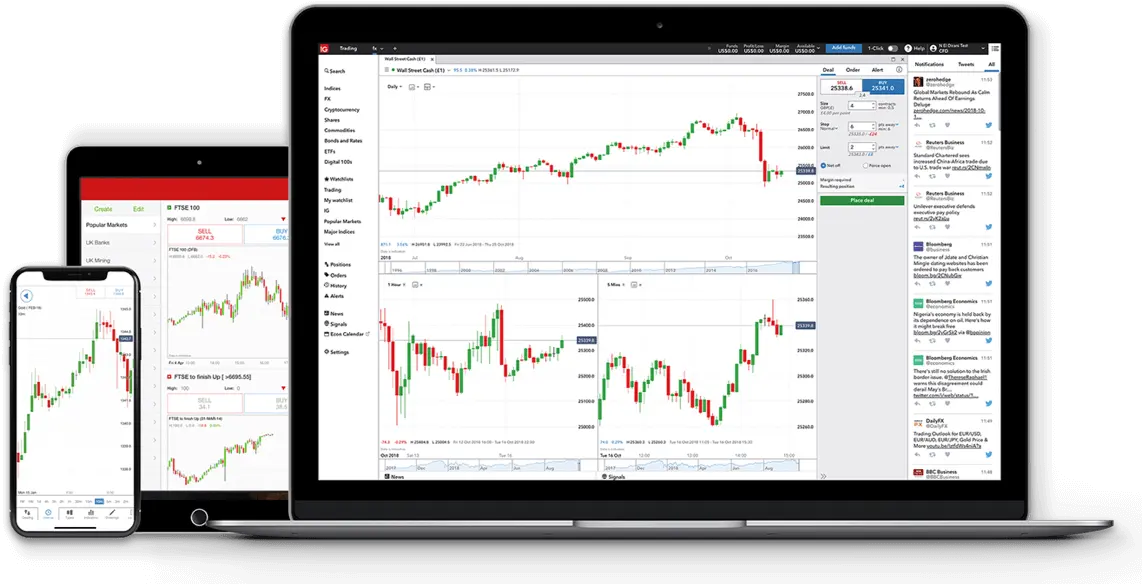
Demo Trade Iyong Daan sa Tagumpay
Maaari kang magbukas ng demo trade account nang LIBRE sa karamihan ng mga forex broker. Ang mga "pagpapanggap" na account na ito ay may karamihan sa mga kakayahan ng isang "tunay" na account.

Ano ang Spread sa Forex Trading?
Ang spread na ito ay ang bayad para sa pagbibigay ng agarang transaksyon. Ito ang dahilan kung bakit ang mga terminong "gastos sa transaksyon" at "bid-ask spread" ay ginagamit nang magkapalit.
Broker ng WikiFX
Exchange Rate


