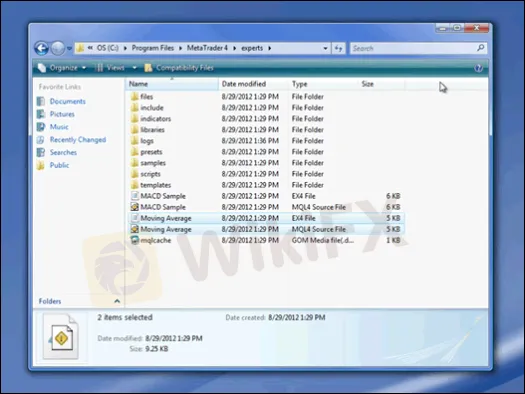Pagpili ng Broker
I-filter at tingnan ang kumpletong impormasyon ng iba't ibang brokers. Makikita mo ang impormasyon ng regulasyon, serbisyo ng kumpanya, deposito at withdrawal, spreads, balita, reviews mula sa users, reklamo, at iba pa. Gamit ang aming search filters, madali mong malalaman ang tungkol sa brokers at kanilang impormasyon, para matulungan kang pumili ng dekalidad na broker para sa pag-open ng account o pag-verify ng impormasyon.
Paghahambing ng mangangalakal
Pumili ng kumpletong impormasyon mula sa dalawang o higit pang brokers para ikumpara ang kanilang regulasyon, deposito at withdrawal, spreads, reviews, reklamo, at iba pang detalye. Sa paggawa ng masusing pagsusuri, malalaman mo ang kanilang lakas at kahinaan, na makakatulong sa'yo sa pagpili ng angkop na broker para sa iyong pangangailangan.
Ayon sa mga Katangian
Mga ranggo ng WikiFXPagraranggo ng TatakKatanyaganMga panlolokoIkalat ang ranggoGabay sa mga BrokerSa Mga Regulasyon
Mga Sikat na Institusyon
Pagpili ng Broker
I-filter at tingnan ang kumpletong impormasyon ng iba't ibang brokers. Makikita mo ang impormasyon ng regulasyon, serbisyo ng kumpanya, deposito at withdrawal, spreads, balita, reviews mula sa users, reklamo, at iba pa. Gamit ang aming search filters, madali mong malalaman ang tungkol sa brokers at kanilang impormasyon, para matulungan kang pumili ng dekalidad na broker para sa pag-open ng account o pag-verify ng impormasyon.
Paghahambing ng mangangalakal
Pumili ng kumpletong impormasyon mula sa dalawang o higit pang brokers para ikumpara ang kanilang regulasyon, deposito at withdrawal, spreads, reviews, reklamo, at iba pang detalye. Sa paggawa ng masusing pagsusuri, malalaman mo ang kanilang lakas at kahinaan, na makakatulong sa'yo sa pagpili ng angkop na broker para sa iyong pangangailangan.
Ayon sa mga Katangian
Mga ranggo ng WikiFXPagraranggo ng TatakKatanyaganMga panlolokoIkalat ang ranggoGabay sa mga BrokerSa Mga Regulasyon
Mga Sikat na Institusyon
Pagpili ng Broker
I-filter at tingnan ang kumpletong impormasyon ng iba't ibang brokers. Makikita mo ang impormasyon ng regulasyon, serbisyo ng kumpanya, deposito at withdrawal, spreads, balita, reviews mula sa users, reklamo, at iba pa. Gamit ang aming search filters, madali mong malalaman ang tungkol sa brokers at kanilang impormasyon, para matulungan kang pumili ng dekalidad na broker para sa pag-open ng account o pag-verify ng impormasyon.
Paghahambing ng mangangalakal
Pumili ng kumpletong impormasyon mula sa dalawang o higit pang brokers para ikumpara ang kanilang regulasyon, deposito at withdrawal, spreads, reviews, reklamo, at iba pang detalye. Sa paggawa ng masusing pagsusuri, malalaman mo ang kanilang lakas at kahinaan, na makakatulong sa'yo sa pagpili ng angkop na broker para sa iyong pangangailangan.
Ayon sa mga Katangian
Mga ranggo ng WikiFXPagraranggo ng TatakKatanyaganMga panlolokoIkalat ang ranggoGabay sa mga BrokerSa Mga Regulasyon
Mga Sikat na Institusyon
Pagpili ng Broker
I-filter at tingnan ang kumpletong impormasyon ng iba't ibang brokers. Makikita mo ang impormasyon ng regulasyon, serbisyo ng kumpanya, deposito at withdrawal, spreads, balita, reviews mula sa users, reklamo, at iba pa. Gamit ang aming search filters, madali mong malalaman ang tungkol sa brokers at kanilang impormasyon, para matulungan kang pumili ng dekalidad na broker para sa pag-open ng account o pag-verify ng impormasyon.
Paghahambing ng mangangalakal
Pumili ng kumpletong impormasyon mula sa dalawang o higit pang brokers para ikumpara ang kanilang regulasyon, deposito at withdrawal, spreads, reviews, reklamo, at iba pang detalye. Sa paggawa ng masusing pagsusuri, malalaman mo ang kanilang lakas at kahinaan, na makakatulong sa'yo sa pagpili ng angkop na broker para sa iyong pangangailangan.