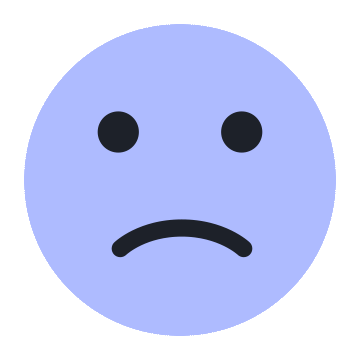What is TeleTrade?
TeleTrade, an international brokerage firm headquartered in the Saint Vincent and the Grenadines, provides a broad selection of financial instruments including FOREX, Metals, Indexes, Energies, CFD US Stocks, CFD EU Stocks, Cryptocurrencies, Commodities and Bonds. However, it currently operates without anyvalid regulatory oversight, which raises great concerns about its legitimacy and commitment to customer safety.

In our upcoming article, we will present a comprehensive and well-structured evaluation of the broker's services and offerings. We encourage interested readers to delve further into the article for valuable insights. In conclusion, we will provide a concise summary that highlights the distinct characteristics of the broker for a clear understanding.
Pros & Cons
Pros:
- Demo Account Available (Practice Risk-Free): TeleTrade offers a Demo Account with virtual funds. This allows you to practice trading strategies, get comfortable with the MetaTrader platform, and test the waters before risking real capital.
Acceptable Minimum Deposit (Start Small): The minimum deposit to open a TeleTrade account is $100. This is a relatively low barrier to entry for new traders who want to start small and gradually build their trading experience.
- Wide Range of Market Instruments (Trade It All): TeleTrade offers a diverse selection of market instruments, including Forex (major, minor, and exotic pairs), precious metals (gold, silver, etc.), stock market indices, energy commodities (oil, gas), CFDs on US and European stocks, cryptocurrencies, and even bonds. This allows you to explore various markets and potentially find trading opportunities that suit your interests.
- MT4/MT5 Trading Platforms (Familiar Platforms): TeleTrade utilizes the popular MetaTrader 4 and MetaTrader 5 platforms. These platforms are widely used in the Forex market and offer a variety of features for technical analysis, order placement, and account management. Familiarity with these platforms can streamline your trading experience.
- No Deposit/Withdrawal Fees (Free Account Management): TeleTrade claims they don't charge any fees for depositing or withdrawing funds using any of their available methods. This can be advantageous for traders seeking a cost-effective way to manage their accounts and avoid hidden charges associated with account maintenance.
Cons:
- Unregulated Broker (Uncertain Safety): TeleTrade might not be subject to the same level of oversight and investor protection as brokers regulated by established financial authorities. This could be a concern for some traders seeking additional security and recourse in case of disputes.
- Commissions Charged From Some Accounts (Hidden Costs): Not all TeleTrade accounts have zero commissions. Be aware of the specific commission structure associated with each account type (e.g., MetaTrader 5 - Invest) before opening an account to avoid unexpected fees impacting your trading profits.
Is TeleTrade Safe or Scam?
When considering the safety of a brokerage like TeleTrade or any other platform, it's important to conduct thorough research and consider various factors.

User feedback: To get a deeper understanding of the brokerage, it is suggested that traders explore reviews and feedback from existing clients. These shared insights and experiences from users can be accessed on reputable websites and discussion platforms..
Security measures: TeleTrade utilizes a stop-out level to automatically close positions when account equity falls below a certain threshold thus to prevent excessive losses. This acts as a safety measure to manage risk.
In the end, choosing whether or not to engage in trading with TeleTrade is an individual decision. It is advised that you carefully balance the risks and returns before committing to any actual trading activities.
Market Instruments
TeleTrade offers a diverse range of market instruments to suit various trading styles and preferences.
Traders can access the ever-fluctuating world of foreign exchange (FOREX) markets, including major, minor, and exotic currency pairs.
For those interested in precious metals, TeleTrade provides access to instruments like gold and silver. Furthermore, they also offer contracts for stock market indices, allowing you to speculate on the performance of entire markets.
The energy sector is covered with instruments for commodities like oil and gas. TeleTrade caters to the growing popularity of cryptocurrencies by offering CFDs (Contracts for Difference) on popular digital assets. Beyond these, they provide CFDs on both US and European stocks, letting you participate in the price movements of individual companies. If you're interested in traditional asset classes, TeleTrade offers CFDs on commodities and even bonds.

Account Types
TeleTrade caters to a range of experience levels with their account options. New traders can get started with a demo account, allowing them to practice trading with virtual funds and get comfortable with the MetaTrader platform before risking real capital.
For more experienced traders, TeleTrade offers three main account types, all utilizing the popular MetaTrader platform:
MetaTrader 5 - ECN: This account provides access to Electronic Communication Networks (ECNs) for tighter spreads and faster execution.
MetaTrader 5 - Invest: This account allows you to copy the trades of successful traders, simplifying your trading experience and benefiting from their expertise.
MetaTrader 4 - NDD: This account utilizes No Dealing Desk (NDD) execution, where your orders are directly routed to the market for potentially higher transparency.
TeleTrade also offers a CENT account option, which is useful for those who prefer to trade with smaller contract sizes.
The minimum deposit to open any of these accounts is $100, making it accessible for most traders to get started.

How to Open an Account?
To open an account with TeleTrade, you have to follow below steps:


Complete any verification process for security purposes.
Once your account has been approved, you can set up your investment preferences and start trading.
Leverage
TeleTrade offers aggressive leverage options of up to 1:500 through its MetaTrader 5 - ECN and MetaTrader 4 - NDD accounts. This means you can control a position much larger than your initial deposit, potentially multiplying your returns. However, you should also be aware at the same time that it also amplifies losses. Always use leverage cautiouly and understand the risks before utilizing high leverage.
Spreads & Commissions
TeleTrade offers various account options tailored to your spread and commission preferences:
MetaTrader 5 - ECN: This account targets experienced traders seeking tight spreads. Starting from just 0.2 pips, these narrow spreads can minimize your trading costs. However, keep in mind the commission rate of 0.008%, which applies to each trade.
MetaTrader 5 - Invest: Ideal for beginners or those who prefer a copy trading approach, this account features zero spreads. This might seem appealing, but there's a higher commission fee of 0.3% per trade.
MetaTrader 4 - NDD: This account caters to traders who value transparency and control. It offers No Dealing Desk execution with spreads starting from 0.8 pips. There's also a commission fee of 0.007% on each trade.
Trading Platforms
TeleTrade offers the industry-standard MetaTrader 4 and MetaTrader 5 platforms across a range of devices to suit your trading preferences. Whether you're at your desk or on the go, you can access the markets and manage your trades with ease:
MetaTrader Web Platform: Trade directly from your web browser on any device with an internet connection. No downloads or software installations are required for this convenient option.
Windows: Download and install the MetaTrader 4/5 platform specifically designed for Windows operating systems, providing a familiar desktop experience.
Mobile Apps (iOS & Android): Download the dedicated MetaTrader 4/5 apps for your iOS (iPhone and iPad) or Android device. This ensures you can stay connected to the markets and manage your trades from virtually anywhere with an internet connection.

Trading Tools
TeleTrade equips traders with a comprehensive suite of trading tools, including an economic calendar, to enhance their trading experience. The economic calendar provides real-time updates on key economic events, such as interest rate decisions, GDP releases, and employment reports, allowing traders to stay informed about potential market-moving events.
By leveraging this tool, traders can make well-informed decisions, anticipate market volatility, and adjust their trading strategies accordingly.

Deposit & Withdrawal
TeleTrade caters to various funding preferences with options like Mastercard/Visa, Neteller, Tether (USDT), Skrill, and wire transfer. The minimum deposit and withdrawal amount is set at $100, and TeleTrade itself doesn't charge any fees for deposits or withdrawals using any of these methods.
Processing times are efficient, with deposits and withdrawals typically approved within 1-3 hours and transfers completed within an hour.
This combination of multiple funding options, low minimums, and zero fees can be advantageous for traders seeking a convenient and cost-effective way to manage their accounts.

Customer Service
TeleTrade offers a range of customer service channels for trader support, including email assistance, a physical address for in-person visits, a convenient contact us form on their website, and live chat for immediate support. This multi-channel approach ensures timely and accessible support for traders' queries and concerns.
Address: 98, Forrest Street, COTTESLOE WA 6011, the Saint Vincent and the Grenadines.
Email: cs@TeleTrade.com.

Education
TeleTrade claims to offer educational resources to cater to both new and experienced traders.
For beginners, they provide a course covering the fundamental aspects of trading, equipping you with the foundational knowledge to navigate the markets.
Additionally, TeleTrade hosts regular webinars and live trading sessions. These sessions can be a valuable tool for further developing your trading skills, regardless of your experience level. By attending live sessions, you can observe experienced traders navigate the markets and glean valuable insights to inform your own trading strategies.
Conclusion
In summary, TeleTrade is an online brokerage firm located in the Saint Vincent and the Grenadines, offering a wide range of trading instruments, including Forex, Metals, Energies, Indices, CFD Stocks, Commodities, Bond, ETF and Cryptocurrency. However, TeleTrade currently operates without valid regulations, raising concerns about its accountability and commitment to client safety.
Therefore, you should be cautious when deciding to trade with this broker and consider alternative brokers with established regulatory oversight to mitigate potential risks.
Frequently Asked Questions (FAQs)
Risk Warning
Online trading involves significant risk, and you may lose all of your invested capital. It is not suitable for all traders or investors. Please ensure that you understand the risks involved and note that the information provided in this review may be subject to change due to the constant updating of the company's services and policies.
In addition, the date on which this review was generated may also be an important factor to consider, as information may have changed since then. Therefore, readers are advised to always verify updated information directly with the company before making any decision or taking any action. Responsibility for the use of the information provided in this review rests solely with the reader.