Score
MiTRADE
 Australia|10-15 years|
Australia|10-15 years| https://www.mitrade.com
Website
Rating Index
Contact
100% Mediation in the complaints
Response of EMC during7working days
Single Core
1G
40G
1M*ADSL
Basic Information
 Australia
AustraliaSources
Language
Mkt. Analysis
Creatives
Website
mitradex.com
Server Location
United States
Website Domain Name
mitradex.com
Server IP
34.49.130.30
mitrade.com
Server Location
United States
Website Domain Name
mitrade.com
Website
WHOIS.GODADDY.COM
Company
GODADDY.COM, LLC
Domain Effective Date
2010-05-08
Server IP
13.33.144.90
Genealogy
 VIP is not activated.
VIP is not activated.iGlobal
StockHaven
MetaTradeFX
Relevant Enterprises
Company Summary
| Broker Name | MiTRADE |
| Founded | 2010 |
| Registered Country | Australia |
| Regulation | ASIC, CySEC |
| Market Instruments | Forex, indices, commodities, shares, ETFs |
| Demo Account | Available |
| Leverage | Up to 1:200 |
| EUR/USD Spread | From 1 pip |
| Commission | $0 |
| Trading Platform | Mitrade Mobile App, Desktop, WebTrader |
| Minimum Deposit | Not mentioned |
| Customer Support | 24/5 live chat, contact form, email: cs@mitrade.com |
What is MiTrade?
MiTRADE, based in Australia and regulated by ASIC, offers a range of features and services to its clients. The broker provides a proprietary trading platform that allows traders to access the financial markets with competitive spreads starting from 0.0 pips. Tradable assets include forex, indices, shares, and commodities, and ETFs. MiTRADE offers both demo and live accounts. For those seeking an Islamic account, MiTRADE provides that option as well. Customer support is available 24/5 through various channels, including live chat, contact form and email.

Pros & Cons
| Pros | Cons |
|
|
|
|
|
|
|
|
Is MiTRADE legit?
MiTRADE is a broker that operates under the regulation of the Australia Securities & Investment Commission (ASIC), with an Market Making (MM) license under license no. 398528; and the Cyprus Securities and Exchange Commission (CySEC), with an Market Making (MM) license under license no. 438/23.

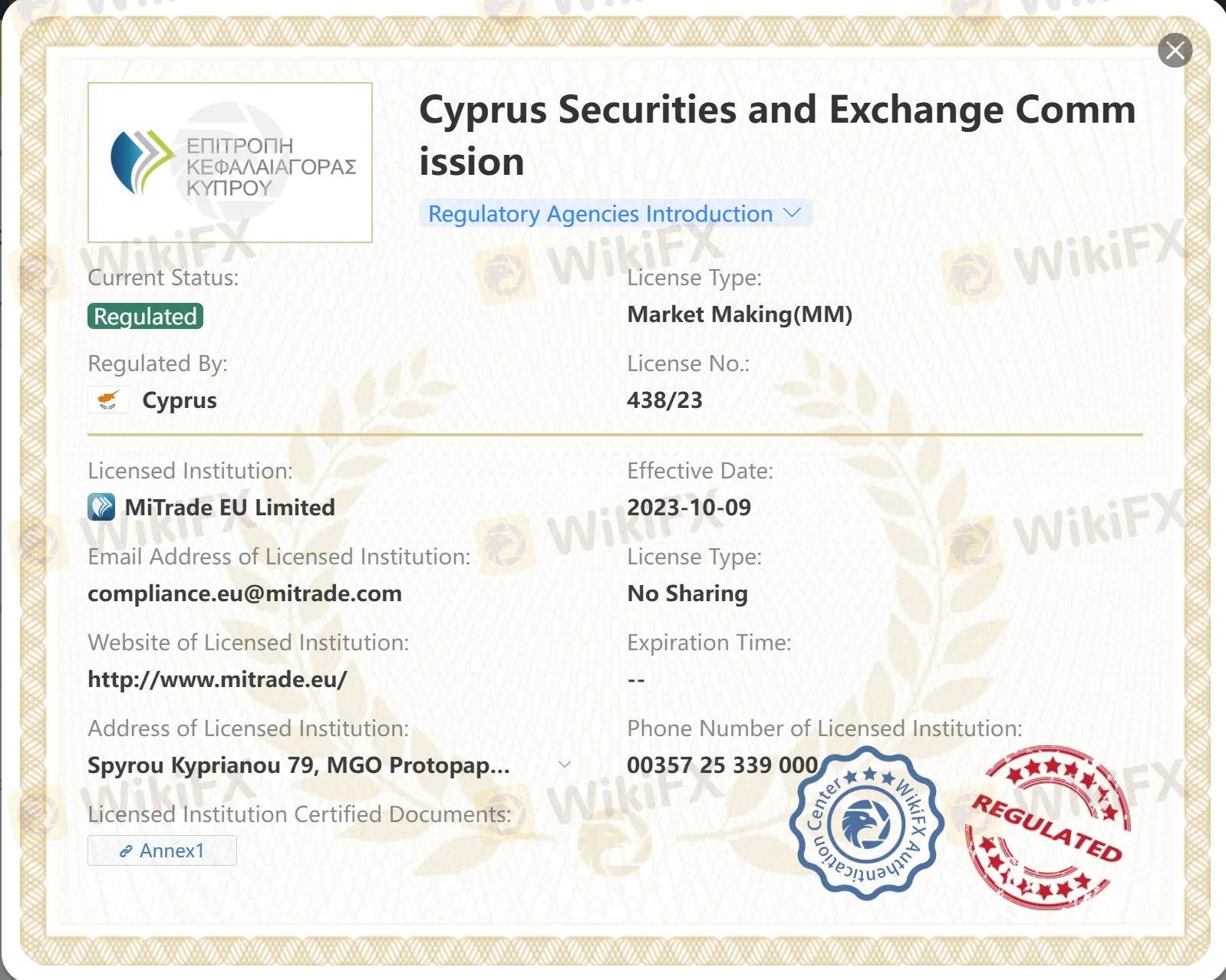
Market Instruments
MiTRADE offers access to various financial markets, including forex, indices, shares, commodities and ETFs.
Traders can engage in forex trading, speculating on the price movements of different currency pairs. Additionally, they can trade popular indices, giving them exposure to the performance of a basket of stocks from specific markets. MiTRADE also offers the opportunity to trade shares, allowing clients to invest in individual company stocks. Moreover, traders can participate in commodity trading, taking positions on the price fluctuations of commodities such as gold, oil, and agricultural products.

Account Types
MiTRADE offers two types of accounts for traders: a live account and a demo account.
The live account is designed for real trading with actual funds, allowing traders to participate in the financial markets and execute trades using their own capital. The minimum deposit for opening a live account with MiTRADE is undisclosed. This broker offers USD or AUD as a base currency for their trading accounts.
On the other hand, the demo account is a simulated trading environment that provides users with virtual money to practice trading strategies and explore the platform's features. Each demo account is initialized with a generous amount of USD50,000 or AUD50,000 virtual money, enabling traders to gain hands-on experience without any financial risk.
How to Open an Account?
To open an account with MiTRADE, you can follow a simple process:
- Visit the MiTRADE website: Go to the official MiTRADE website using a web browser. Click on “Open Account” or “Register”: Look for the “Open Account” or “Register” button on the homepage or the main navigation menu.
- Fill in the Registration Form: Provide the required information in the registration form. This usually includes personal details such as your name, email address, phone number, and country of residence. You may also need to create a username and password for your account.

- Complete the Verification Process: MiTRADE may require you to verify your identity and address by submitting supporting documents. This could include a copy of your identification document (such as a passport or driver's license) and proof of address (such as a utility bill or bank statement).
- Review and Agree to Terms and Conditions: Read through the terms and conditions of MiTRADE's services carefully. Make sure you understand and agree to the terms before proceeding.
- Fund Your Account: Once your account is successfully registered and verified, you can proceed to fund your trading account. MiTRADE typically offers various deposit methods such as bank transfer, credit/debit card, or online payment systems. Choose the method that is most convenient for you and follow the instructions provided.
- Start Trading: After your account is funded, you can access the MiTRADE trading platform using your login credentials. Explore the platform, familiarize yourself with its features, and start trading the available financial instruments, such as forex, indices, commodities, or cryptocurrencies.
Leverage
MiTRADE offers trading leverage of up to 1:200. It is crucial to understand that high leverage can amplify both potential profits and risks. While it may be appealing to experienced traders who are familiar with managing leverage effectively, inexperienced traders are advised to exercise caution and carefully consider their risk tolerance.

Spreads & Commissions
MiTRADE offers floating spreads for various trading instruments. The spread on the popular EURUSD currency pair starts from 1 pip, providing traders with a competitive option for trading this major pair. The EURGBP pair has a spread starting from 1.4 pips, while UKOIL and USOIL (Crude Oil) have spreads of approximately 0.06 pips, offering traders a tight spread option for energy commodities. For precious metals, the XAUUSD (Gold) pair has a spread starting from 0.44 pips, and the XAGUSD (Silver) pair has a spread starting from 0.3 pips.
Notably, MiTRADE does not charge any commissions on trades, which can be advantageous for traders seeking cost-effective trading options.
Non-Trading Fees
- Product Quotes, Technical Indicators, Market Analysis: Free
- Bid-Ask Spread: Charged as service compensation, not fixed.
- Deposit and Withdrawal Fees: No charges from Mitrade, but third-party fees may apply (e.g., bank or currency conversion fees).
- Overnight Holding Costs: Applied if positions are held past 10:00 PM GMT.
- Other Expenses: No hidden fees.
Trading Platform
MiTRADE offers its own proprietary trading platform for clients, with desktop and app version, as well as WebTrader. The proprietary platform is designed to meet the specific needs and preferences of MiTRADE's traders. The platform offers a user-friendly interface, providing access to real-time market data, charting tools, and a range of order types.



Deposit & Withdrawal
| Payment Method | Deposit Processing Time |
| Visa/Mastercard | Instant, within 3 minutes |
| Bank Transfer | |
| E-Wallet | |
| QR Code Payment |
The broker does not charge any fees for deposits and withdrawals in most cases. However, there are other third-party charges for deposit and withdrawals that are outside of Mitrades control such as intermediary bank fees, etc.
Note that not all deposit methods are available in all countries. Please log in to your Mitrade account to view what payment options are available to you.

Customer Support
MiTRADE offers 24/5 live chat service with a team of dedicated professionals. They can be reached via email: cs@mitrade.com. You can also fill out the ‘contact us’ form on the brokers website, and a customer support specialist will attend to you as soon as possible. Mitrade is also available on social media: Instagram, Facebook, Twitter, YouTube, LinkedIn, TikTok and Telegram.
Traders can also visit the team at their offices:
• Mitrade Holding Ltd: 215-245 N Church Street, 2nd Floor, White Hall House, George Town, Grand Cayman, Cayman Islands;
• Mitrade Global Pty Ltd: Level 13, 350 Queen Street, Melbourne, VIC 3000, Australia;
• Mitrade International Ltd: Suite 707 & 708, 7th Floor, St James Court, St Dennis Street, Port Louis, Mauritius.


FAQs
Is MiTRADE regulated?
Yes. MiTRADE is regulated by ASIC under regulatory license number 398528.
At MiTRADE, are there any regional restrictions for traders?
Yes. The information on MiTRADEs site is not intended for residents of the United States, Canada, Japan, New Zealand or used by any person in any country or jurisdiction where such distribution or use would be contrary to local law or regulation.
Which live trading accounts does MiTRADE offer?
MiTRADE offers one live account and a demo account to choose from.
Are there any fees for using the trading platform?
MiTRADE is a commission-free trading platform. The main cost of trading comes from the low spreads it charges, which vary among different markets.
Risk Warning
Online trading involves significant risk, and you may lose all of your invested capital.
Keywords
- 10-15 years
- Regulated in Australia
- Regulated in Cyprus
- Market Maker (MM)
News

News Mitrade Ensures Trader Protection Backed by Lloyd's of London
Mitrade boosts trader confidence with a Lloyd's of London-backed Excess of Loss Insurance Policy, ensuring top-tier protection and transparency in CFD trading.
2025-01-17 14:08

News MiTrade Comprehensive Review 2024
Read our detailed MiTrade review to discover why this ASIC and CySEC-regulated broker is a top choice for forex, commodities, and more. Explore awards and trading platforms.
2024-08-21 14:15

Review Options Vs CFDs: Understanding the Key Differences
Understanding financial derivatives can be challenging. Among these, Contracts for Difference (CFDs) and options are two popular instruments used by traders. This article aims to clarify these concepts, helping you distinguish between the two and decide which might suit your trading strategies.
2024-08-09 18:28

News What is Day trading? How to practice Day trading?
Day trading has become increasingly popular with the advent of online trading platforms and easy access to market data. While the allure of substantial profits draws many to day trading, the risks are equally significant, necessitating a disciplined approach and thorough preparation.
2024-08-09 18:25

News Mitrade Obtained CySEC Investment Service License
Mitrade, a leading online trading platform, has successfully obtained the CYSEc Investment Service License. This license allows Mitrade to offer a wider range of financial services to its clients, ensuring compliance with regulatory standards and enhancing trust among investors.
2024-07-02 12:56

News TOP 12 Candlestick Patterns - Essential Ways to Read Japanese Candlestick Charts
Candlestick patterns, also known as Japanese candlestick charts, are a widely used technical analysis tool for describing the price movements of securities, derivatives, or Forex. From the beginning of my trading journey until now, I have learned about approximately 40 types of candlestick patterns.
2024-06-28 15:24


 TOP
TOP 

Chrome
Chrome extension
Global Forex Broker Regulatory Inquiry
Browse the forex broker websites and identify the legit and fraud brokers accurately

Install Now
















