简体中文
繁體中文
English
Pусский
日本語
ภาษาไทย
Tiếng Việt
Bahasa Indonesia
Español
हिन्दी
Filippiiniläinen
Français
Deutsch
Português
Türkçe
한국어
العربية
EA Purchasing Instructions
Ikhtisar:EA购买帮助
EA Purchasing Instructions
To use EA products, they must first be purchased.
Web Interface: On the EA's detail page, click “Buy Now”, then scan with WikiFXAPP to proceed with payment.
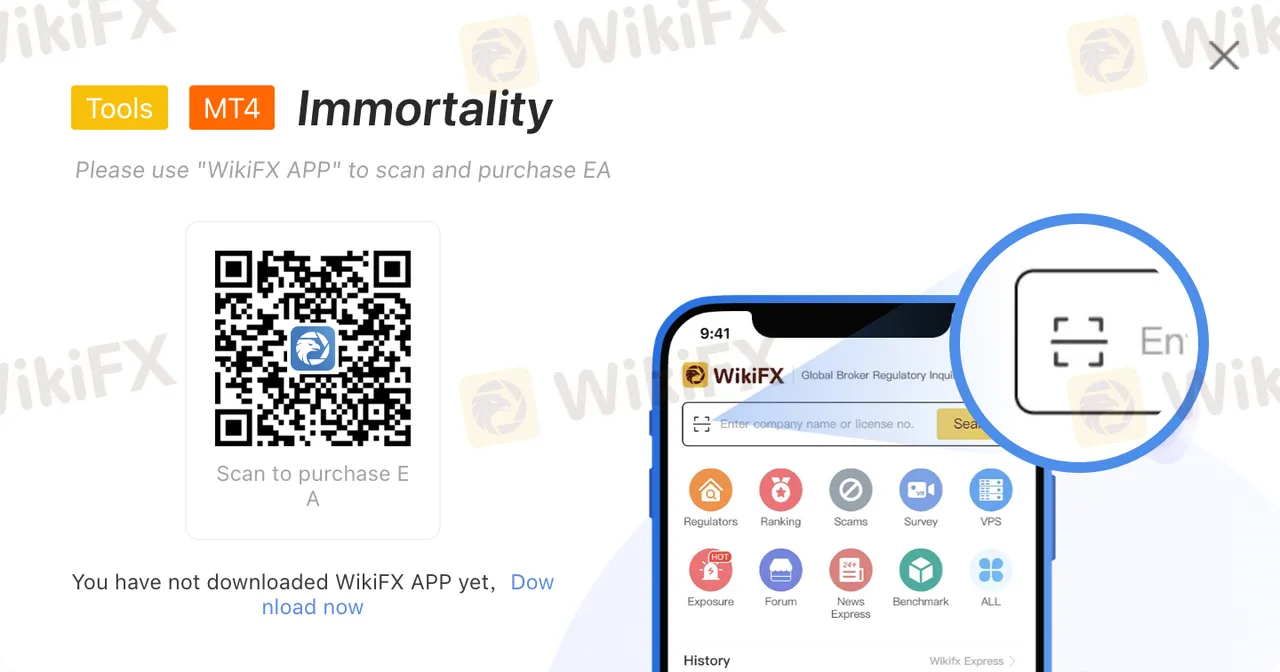
App Interface:
1: Go to the home page, click “All”, select “EA”.

2: If you have purchased VPS, you can enter the EA through “My VPS”.

After selecting an EA for purchase, proceed to the payment interface and follow through with the purchase process.

After the purchase is successful, you have 3 ways to get EA.
1 If you have previously purchased WikiFX VPS, the bought EA will automatically appear on your VPS desktop.

2 Obtain EA via email
Enter the purchased EA interface

Click “Acquire EA,” filling in your email address for receiving the EA, then downloading it from your email.

3 Download EA
Enter EA web interface, open your purchased EA page, and click “Download EA”

Disclaimer:
Pandangan dalam artikel ini hanya mewakili pandangan pribadi penulis dan bukan merupakan saran investasi untuk platform ini. Platform ini tidak menjamin keakuratan, kelengkapan dan ketepatan waktu informasi artikel, juga tidak bertanggung jawab atas kerugian yang disebabkan oleh penggunaan atau kepercayaan informasi artikel.
Baca lebih banyak
WikiFX Broker
Berita Terhangat
WikiFX Mengucapkan Selamat Hari Raya Idul Fitri 1446 H, Mohon Maaf Lahir dan Batin
Broker StoneX Meningkatkan Investasi Perbankan dan Perdagangan Dengan Akuisisi Benchmark
Nilai Tukar











