简体中文
繁體中文
English
Pусский
日本語
ภาษาไทย
Tiếng Việt
Bahasa Indonesia
Español
हिन्दी
Filippiiniläinen
Français
Deutsch
Português
Türkçe
한국어
العربية
How to connect to VPS in Windows?
Ikhtisar:Windows连接VPS
How to connect to VPS in Windows?
What is a VPS?
VPS (Virtual Private Server), you can access WikiFX's VPS through a remote desktop connection.
first step
Open WikiFX APP, go to [My]-[My VPS] to get your host IP, username and password.

Step 2
Open the Windows computer, press and hold the [Win+R] keys, start the command line tool, and enter [mstsc] to connect to the remote desktop.

Enter the remote desktop connection, enter the VPS IP (host IP) in the computer column, and click the [Connect] button

After the connection is successful, enter the login account name and password, and click the [OK] button

A pop-up window will appear, click [Yes] to continue connecting.

third step
The connection is successful and you enter the VPS.
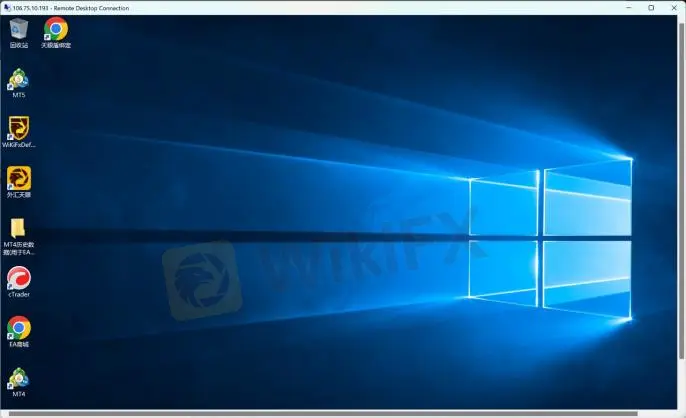
Disclaimer:
Pandangan dalam artikel ini hanya mewakili pandangan pribadi penulis dan bukan merupakan saran investasi untuk platform ini. Platform ini tidak menjamin keakuratan, kelengkapan dan ketepatan waktu informasi artikel, juga tidak bertanggung jawab atas kerugian yang disebabkan oleh penggunaan atau kepercayaan informasi artikel.
WikiFX Broker
Berita Terhangat
OctaTrader dari Broker Octa Diakui sebagai Produk Fintech Terbaik Tahun 2025
INGOT Brokers Meraih Lisensi SCA untuk Forex di UEA, Mengikuti CMA Kenya
Kesepakatan Safra Sarasin Untuk Membeli 70% Saham Broker Saxo Bank
Nilai Tukar







