简体中文
繁體中文
English
Pусский
日本語
ภาษาไทย
Tiếng Việt
Bahasa Indonesia
Español
हिन्दी
Filippiiniläinen
Français
Deutsch
Português
Türkçe
한국어
العربية
How to connect to VPS in Windows?
บทคัดย่อ:Windows连接VPS
How to connect to VPS in Windows?
What is a VPS?
VPS (Virtual Private Server), you can access WikiFX's VPS through a remote desktop connection.
first step
Open WikiFX APP, go to [My]-[My VPS] to get your host IP, username and password.

Step 2
Open the Windows computer, press and hold the [Win+R] keys, start the command line tool, and enter [mstsc] to connect to the remote desktop.

Enter the remote desktop connection, enter the VPS IP (host IP) in the computer column, and click the [Connect] button

After the connection is successful, enter the login account name and password, and click the [OK] button

A pop-up window will appear, click [Yes] to continue connecting.

third step
The connection is successful and you enter the VPS.
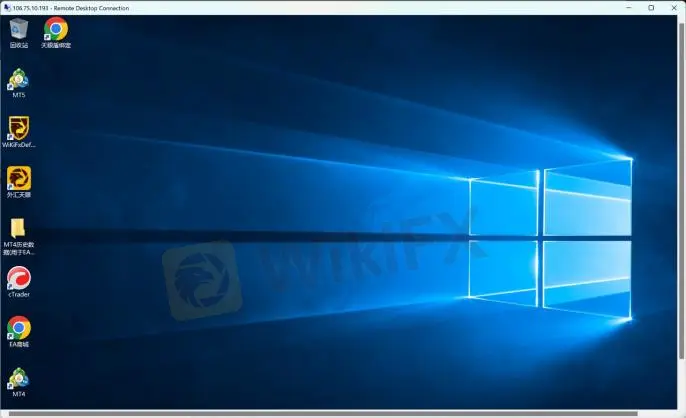
ข้อจำกัดความรับผิดชอบ:
มุมมองในบทความนี้แสดงถึงมุมมองส่วนตัวของผู้เขียนเท่านั้นและไม่ถือเป็นคำแนะนำในการลงทุน สำหรับแพลตฟอร์มนี้ไม่รับประกันความถูกต้องครบถ้วนและทันเวลาของข้อมูลบทความ และไม่รับผิดชอบต่อการสูญเสียใด ๆ ที่เกิดจากการใช้ข้อมูลในบทความ
WikiFX โบรกเกอร์
XM
Exness
FBS
Pepperstone
FOREX.com
OANDA
XM
Exness
FBS
Pepperstone
FOREX.com
OANDA
WikiFX โบรกเกอร์
XM
Exness
FBS
Pepperstone
FOREX.com
OANDA
XM
Exness
FBS
Pepperstone
FOREX.com
OANDA
ข่าวล่าสุด
เฟดอาจลดดอกเบี้ย 3-4 ครั้งในปีนี้ หลังสหรัฐฯ ประกาศมาตรการภาษีศุลกากร
CMCMarkets น่าใช้ไหม! มีข้อดี-ข้อเสียอะไรบ้าง?
ภาษีสหรัฐฯแย่กว่าที่คิด! เสี่ยงต่อภาวะถดถอย
บทเรียนจากเหตุการณ์จริง! แผ่นดินไหวพลิกตลาดการเงิน
นักวิเคราะห์ของ Citi คาดเฟดจะลดดอกเบี้ย 5 ครั้งในปีนี้
เทรดยังไงให้ชนะหลังเกิดแผ่นดินไหว บทความนี้มีคำตอบ!
ประสบการณ์ตรง!! โอเวอร์เทรดจนต้องขอลาวงการ...มือใหม่ต้องอ่าน
Bitcoin ร่วงหนักกว่า 2.19% นโยบายภาษีสหรัฐฯ แผลงฤทธิ์ !
คำนวณอัตราแลกเปลี่ยน







