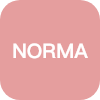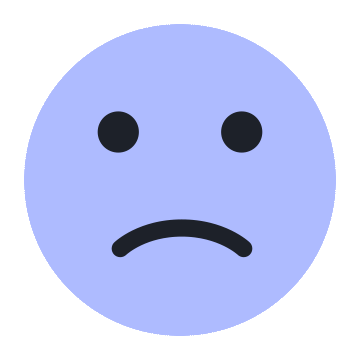Overview of Qtrade
Qtrade is a Canadian-based online brokerage platform that has been in operation since its founding in the year 2000. Despite being headquartered in Canada, it is important to note that Qtrade operates without regulatory oversight, as it is not regulated by any recognized financial authorities. This lack of regulation may pose potential risks for traders, including limited avenues for dispute resolution and concerns about fund safety and security.
The platform offers a diverse range of tradable assets, including stocks, ETFs, mutual funds, bonds, options, and Guaranteed Investment Certificates (GICs). Investors can choose from various account types, such as Cash, Tax-Free Savings Account (TFSA), Registered Retirement Savings Plan (RRSP), and Margin accounts, providing flexibility to cater to different investment preferences. Qtrade distinguishes itself with a user-friendly brokerage platform that features tools and analytics designed to facilitate efficient market access and precise order execution. The platform also provides educational resources, including real-time quotes, portfolio analytics, stock screening tools, analyst reports, and market news, empowering users with the information needed to make informed investment decisions. However, it's essential for potential users to approach Qtrade with caution due to its unregulated status and carefully weigh the associated risks before engaging in trading activities on the platform.

Is Qtrade Legit?
Qtrade is not regulated. Traders should exercise caution and be aware of the associated risks when considering trading with an unregulated broker like Qtrade, as there may be limited avenues for dispute resolution, potential safety and security concerns regarding funds, and a lack of transparency in the broker's business practices.

Pros and Cons
Qtrade presents both strengths and limitations for investors to weigh. The platform offers a range of trading instruments, encompassing stocks, ETFs, mutual funds, bonds, options, and GICs, providing users with diverse investment options. Different account types, including Cash, TFSA, RRSP, and Margin, cater to varying investor preferences. However, the absence of regulatory oversight is a notable concern, potentially impacting the safety of funds and dispute resolution. The lack of a specified minimum deposit may offer flexibility but can also lead to ambiguity regarding account requirements. Despite these considerations, Qtrade provides a trading platform and educational resources that contribute to a comprehensive user experience, pending careful assessment.
Trading Instruments
Qtrade provides a diverse array of trading instruments through its platform, allowing users to access a broad spectrum of financial markets. The platform is designed to offer fast and efficient access to various investment options. Here is a breakdown of the trading instruments available on Qtrade:
1. Stocks:
Qtrade facilitates the trading of stocks, enabling users to participate in the equity markets. This allows investors to buy and sell shares in publicly listed companies.
2. Exchange-Traded Funds (ETFs):
The platform supports the trading of ETFs, providing users with a convenient way to diversify their portfolios through a single investment that tracks a basket of assets.
3. Mutual Funds:
Qtrade allows users to trade mutual funds, which pool money from multiple investors to invest in a diversified portfolio of stocks, bonds, or other securities.
4. Bonds:
Users can engage in bond trading on Qtrade, covering various types such as government bonds, corporate bonds, and other fixed-income securities.
5. Options:
Qtrade's platform supports options trading, allowing users to trade derivative instruments and implement various options strategies for risk management and profit potential.
6. Guaranteed Investment Certificates (GICs):
Qtrade enables the trading of GICs, offering low-risk fixed-income securities with a predetermined interest rate over a specific term.

Here is a comparison table of trading instruments offered by different brokers:
Account Types
Qtrade offers a diverse range of account types, each tailored to meet the specific needs and preferences of investors. Here is an overview of the account types provided by Qtrade:
1. Cash Account:
The Cash Account is a straightforward option for investors looking to buy and sell stocks, bonds, mutual funds, and various other investments. This type of account is available in different forms, including individual, joint, and group accounts. It provides a simple and cost-effective way for investors to engage in self-directed trading across a wide range of financial instruments.
2. TFSA (Tax-Free Savings Account):
The Tax-Free Savings Account is a preferred choice for self-directed investors seeking tax advantages. Investors can use TFSA to invest in stocks, bonds, ETFs, and mutual funds. Earnings and withdrawals from this account are sheltered from Canadian tax implications, making it an attractive option for tax-conscious investors.
3. RRSP (Registered Retirement Savings Plan):
Qtrade offers the RRSP, providing tax-deferred retirement savings with the same investment flexibility as cash and TFSA accounts. Investors can choose between an individual Canadian or U.S. dollar account or opt for a spousal plan, offering flexibility to align with their retirement goals.
4. Margin Account:
The Margin Account permits investors to borrow funds for trading at rates. This account type also facilitates short selling and options trading, offering features for investors seeking to modify their trading strategies within a margin framework.

How to Open an Account?
To open an account with Qtrade, follow these steps.
Visit the Qtrade website. Look for the “Open an account” button on the homepage and click on it.

1. Prepare Documents:
Collect essential documents such as a government-issued ID, social insurance number, and financial statements.
2. Receive Confirmation Code:
Start the application and receive a four-digit confirmation code in your email inbox.
3. Select Account and Enter Details:
Choose the account type, enter personal information, and confirm your identity.
4. E-sign and Submit Online:
Electronically sign and submit your application online for a convenient process.
5. Application Approval:
Receive a confirmation email once your application is approved. Now, fund your account and start trading.

Fees
Qtrade offers a clear pricing structure for self-directed investors, which includes a combination of fixed rates and volume discounts, as well as potential fees for various services.
For standard trading, equities and ETFs cost $8.75 per trade for regular investors, and $6.95 for those qualifying for Investor Plus status, which requires 150+ trades per quarter or $500,000+ in assets. Options trading costs are the same as equities, with an additional $1.25 per contract. Select ETFs can be traded for free, while others follow the standard equity trade pricing.
Fixed income and exchange-traded debentures are priced at $1 per $1,000 face value, with a minimum of $24.99 and a maximum of $250. Mutual funds also have a flat rate of $8.75 per trade.
Currency conversion fees apply as trades are charged in the currency of the security. For example, U.S. transactions are in U.S. dollars, and a fee consistent with the U.S. Securities and Exchange Commission's assessed rate is charged when selling U.S. securities.
For phone-assisted trades, there are different commission rates depending on the stock price, ranging from 2% of the principal for very low-priced stocks to a fixed rate plus a per-share rate for higher-priced stocks.
There are also administrative fees such as $25 per quarter for account administration (waived under certain conditions), and other specific fees for account closure, transfers, paper statements, and confirmations.
Notably, ECN fees are not passed on to clients unless they result from high volume trades on the active side of the Canadian market.

Deposit & Withdraw Methods
Qtrade provides users with a straightforward process for depositing Direct Registration Statements (DRS). To initiate a DRS deposit, users can either email a copy of the statement to directinvesting@qtrade.ca or mail a copy of the current DRS to the designated address at 700-1111 W. Georgia St, Vancouver, BC V6E 4T6. It is essential that the DRS displays the unrestricted shares available for deposit.
It's important to note that certain restrictions apply to DRS deposits. Qtrade cannot accept DRS for US OTC (over-the-counter) shares, DRS with restrictions, or private company shares. Furthermore, the name on the DRS must match the name on the Qtrade account. For this service, there is a deposit fee of $150 for CAD companies and $300 for USD companies. Users are advised to allow 5-7 business days for the deposit process to be completed. This streamlined method aims to facilitate the deposit of Direct Registration Statements while adhering to specific guidelines set by Qtrade.
Trading Platforms
Qtrade offers a comprehensive and user-friendly brokerage platform with a myriad of features tailored to meet the needs of investors. This platform provides swift market access and precise order execution capabilities, ensuring users can act promptly on investment decisions. Qtrade stands out by offering analyst recommendations from Morningstar, in-depth research, and robust tools to aid investors in goal-setting, idea discovery, and portfolio review.
Planning and goal-setting are facilitated through free tools and calculators that project net worth and help establish investment plans for retirement, education, and other financial objectives. Investors can utilize screening tools to sift through stocks, mutual funds, and ETFs, identifying those aligned with their goals. Technical research tools allow for thorough evaluations, considering bullish or bearish technical indicators.
The platform also empowers users to evaluate stocks with Morningstar's analyst recommendations, providing well-researched insights into Canadian and U.S. investments. The fundamental research covers key performance metrics, enabling a comprehensive evaluation of a company's financial standing. Qtrade's trading capabilities encompass stocks, ETFs, mutual funds, bonds, options, GICs, and more, ensuring a diverse range of investment opportunities.
Real-time quotes, news feeds, and watchlists keep investors informed about market movements, company developments, and industry news. The platform allows users to monitor and review their holdings comprehensively, with detailed insights into account history, transactions, and performance metrics. Altogether, Qtrade's trading platforms provide a holistic and intuitive experience for investors, combining affordability with powerful tools for informed decision-making.

Customer Support
Qtrade provides customer support through various channels to address user inquiries and concerns. For written correspondence, users can reach out via email at DirectInvesting@qtrade.ca, ensuring to include their name and phone number for effective communication. If users prefer direct interaction, Qtrade's phone support is available toll-free at 1.877.787.2330 or locally at 604.605.4199, accessible from Monday to Friday between 8:30 am to 8:00 pm ET. For formal documentation or inquiries, users can send faxes to 604.484.2627. The mailing address for Qtrade Direct Investing is 700 - 1111 West Georgia Street, Vancouver, BC V6E 4T6.
Notably, walk-in services are not available at Qtrade's offices, and due to reduced onsite staff, users may experience longer wait times than usual. Additionally, for media-related inquiries and news releases, individuals can contact David Rutherford at 416.200.1791 or via media@qtrade.ca. Qtrade aims to provide comprehensive customer support through these various communication channels, catering to the diverse needs of its users.

Educational Resources
Qtrade provides an array of educational resources designed to empower investors with the tools and information needed to make informed decisions. These resources include real-time quotes, enabling investors to stay updated on market movements. Portfolio analytics offer a comprehensive view of investment performance, aiding in strategic decision-making.
For those seeking investment opportunities, Qtrade offers stock screening tools that assist in identifying potential assets based on specified criteria. Analyst reports provide valuable insights and expert opinions, contributing to a well-rounded understanding of market dynamics. Market news keeps investors informed about the latest developments, ensuring they are aware of factors that may impact their investments.
Customized reports allow investors to tailor information according to their preferences and focus areas. Watchlists enable users to track specific assets or sectors closely. Collectively, these educational resources empower Qtrade users with the information and tools necessary to navigate the complexities of the financial markets and make well-informed investment decisions.

Conclusion
In conclusion, Qtrade, a Canadian online brokerage platform established in 2000, provides investors with a comprehensive array of trading instruments, including stocks, ETFs, mutual funds, bonds, options, and GICs. The platform offers various account types to cater to diverse investor preferences, but it is crucial to note the absence of regulatory oversight. This lack of regulation poses potential risks for traders, necessitating caution and thorough research before engaging with Qtrade. Despite this concern, the platform stands out with a user-friendly trading interface, clear fee structures, and robust educational resources. Investors should carefully weigh the advantages of diverse investment options and accessible tools against the disadvantages of operating without regulatory supervision.
FAQs
Q: Is Qtrade regulated?
A: No, Qtrade operates without regulatory oversight from recognized financial authorities.
Q: What trading instruments are available on Qtrade?
A: Qtrade offers a diverse range of instruments, including stocks, ETFs, mutual funds, bonds, options, and GICs.
Q: What account types does Qtrade provide?
A: Qtrade offers Cash, TFSA, RRSP, and Margin accounts to cater to different investor preferences.
Q: What are the fees for trading on Qtrade?
A: Fees vary, with standard equity trades costing $8.75 per trade (Investor) or $6.95 (Investor Plus), and additional fees for options and fixed-income trades.
Q: How can I deposit funds into my Qtrade account?
A: Users can deposit funds through Direct Registration Statements (DRS) via email or mail, with specific guidelines and associated fees.