What is iBroker?
iBroker, founded in 2016 and based in Spain, is a regulated brokerage under CNMV (Suspicious Clone) that provides a wide range of market instruments including futures, forex, CFDs, stocks and ETFs, indices & commodities, options, and CFDs on cryptocurrencies. The platform offers a demo account option and a variety of trading platforms such as web, mobile apps, and the TradeView Platform. liBroker provides customer support through telephone, WhatsApp, and email, catering to the diverse needs of investors with different account types and trading conditions.

If you are interested, we invite you to continue reading the upcoming article where we will thoroughly assess the broker from various angles and present you with well-organized and succinct information. By the end of the article, we will provide a concise summary to give you a comprehensive overview of the broker's key characteristics.
Pros & Cons
Pros of iBroker:
- Competitive spreads: iBroker offers competitive spreads from 0.0 pips, which can potentially lead to lower trading costs for clients.
- Demo accounts available: iBroker offers demo accounts, allowing clients to practice trading strategies and familiarize themselves with the platform before risking real money.
- Multiple trading platforms and mobile apps: The availability of multiple trading platforms, mobile apps and TradeView Platform, which gives clients flexibility and convenience in accessing their accounts and executing trades.
- Fraud protection measures: iBroker prioritizes fraud protection measures such as Balance segregation policy and major banks, enhancing the security and safety of clients' funds and personal information.
Cons of iBroker:
- CNMV (Suspicious Clone): While iBroker is regulated by CNMV, there are suspicions that the regulatory license may be a clone. It means that the brokerage may not be subject to the required regulatory oversight. This lack of oversight can expose clients to various risks, such as fund mismanagement or inadequate customer protection.
- Salty and complex commissions items: The commission structure of iBroker includes salty and complex items, which can lead to confusion or higher trading costs for clients. It's important for clients to fully understand the commission structure before trading.
Is iBroker Safe or Scam?
iBroker protects their clients' funds through their Balance Segregation Policy and major banks. This policy ensures that the money belonging to iBroker Global Markets clients is kept separate from the company's own funds. Furthermore, all accounts where clients' funds are deposited are in the name of iBroker Global Markets and are owned by the clients, in full compliance with the regulations set forth in the Securities Market Law.

However, while iBroker is regulated by the National Securities Market Commission (CNMV) with Retail Forex License (license number: 260), there are suspicions that the regulatory license may be a clone. Therefore, investors should conduct thorough research when considering iBroker as an investment option. It is advisable to assess the risks involved and potential rewards meticulously before committing any funds.

Market Instruments
iBroker offers a wide variety of trading instruments across different asset classes, providing traders with diverse options to build their investment portfolios.
- Futures: Futures contracts are derivative financial instruments that obligate the parties to transact an asset at a predetermined future date and price. iBroker offers futures trading on various underlying assets such as commodities, indices, interest rates, and currencies.
- Forex: Forex, or foreign exchange, is the market where currencies are traded. iBroker allows traders to participate in the forex market by trading major, minor, and exotic currency pairs.
- CFDs (Contracts for Difference): CFDs are derivative products that allow traders to speculate on the price movements of various financial instruments without owning the underlying asset. iBroker provides CFD trading on stocks, indices, commodities, and cryptocurrencies.
- Stocks and ETFs: iBroker offers trading opportunities in individual stocks and exchange-traded funds (ETFs), allowing traders to invest in a diversified portfolio of securities or specific companies.
- Indices & Commodities: Traders can access a range of index and commodity CFDs through iBroker, enabling them to trade on the performance of stock market indices or commodities such as gold, oil, and silver.
- Options: Options are financial instruments that give traders the right, but not the obligation, to buy or sell an asset at a specified price within a set time frame. iBroker offers options trading on various underlying assets.
- CFDs on Cryptocurrencies: iBroker allows traders to trade CFDs on popular cryptocurrencies like Bitcoin, Ethereum, and other digital assets, providing exposure to the volatile cryptocurrency market.

Account Types
iBroker offers two types of accounts to cater to the needs of different investors: a real account and a demo account.
- The real account at iBroker is designed for investors who are ready to trade with real money. It allows traders to engage in actual trading activities in the financial markets, including forex, stocks, commodities, and more.
- There are no restrictions on the initial minimum deposit for opening a real account at iBroker. This means that investors can start trading with any amount they choose, and their first deposit will activate the trading account.
- The demo account offered by iBroker is a simulated trading environment that replicates the real trading conditions but uses virtual funds instead of real money.
- Investors can use the demo account to practice trading strategies, explore the platform's features, and familiarize themselves with the financial markets without risking any capital.
- The demo account is an excellent tool for beginner traders to gain hands-on experience and for experienced traders to test new strategies risk-free.
How to Open an Account?
To open an account with iBroker, please follow these steps:

Spreads & Commissions
iBroker offers different spreads and commissions based on the products being traded and the type of accounts held by clients.
Take forex trading as an example, iBroker prioritizes maximum price transparency by providing institutional and variable spreads in currencies. This approach allows traders to have a clear view of the markup to 10 positionset depth, , and full visibility on rollovers. Instead of a fixed spread, iBroker charges a commission of 0.0035% of the nominal amount of the trade.
In terms of guarantees, iBroker imposes specific margin requirements for different currency pairs. For Major Currencies, which consist of pairs like USD/EUR, USD/JPY, GBP/USD, etc., the opening margin requirement is set at 3.33%, and the maintenance margin is 1.67%. For Other Currencies, the margin requirements are higher, with an opening margin of 5% and maintenance margin of 2.5%.
When it comes to spreads, iBroker boasts competitive offerings starting from 0 pips, allowing traders to potentially benefit from tight bid-ask spreads.
To learn about details of spreads and commissions charged by iBroker, clients can visit the official website or directly click: https://www.ibroker.es/Tarifas/FuturosyOpciones.

Trading Platforms
iBroker offers its clients a range of powerful trading platforms designed to meet the needs of traders in the financial markets.
The ultimate web platform provided by iBroker offers free professional charts with synchronized trading functionality, allowing traders to access real-time market data and make informed trading decisions. Advanced bracket orders are available for all Futures, CFDs, and Forex instruments, empowering traders to manage their positions effectively with features like OCO (One Cancels the Other) orders and OSO (One Sends the Other) orders.

For traders on the go, iBroker provides mobile trading apps for iPhone, iPad, and Android devices, allowing clients to trade conveniently at any time and in any scenario. The mobile trading apps feature an integrated architecture tailored to today's mobile phones and tablets, ensuring a seamless trading experience on mobile devices.

Additionally, iBroker offers integration with TradingView, a platform exclusively available to iBroker clients in Spain. This integration allows traders to trade directly from TradingView.com using their iBroker account, providing a seamless and efficient trading experience across multiple platforms.

Deposits & Withdrawals
iBroker provides traders with the convenience of funding their investment accounts through bank transfers and cash deposits.
When it comes to depositing funds into their iBroker accounts via bank transfer, traders typically initiate the transfer from their own bank accounts by providing the necessary details such as the recipient's account number and the specified reference code for their iBroker account. The funds transfer process may take a few business days depending on the banks involved and any potential international transactions.
Alternatively, traders can opt to deposit cash into their iBroker accounts by visiting designated physical locations or partner institutions that support such transactions. Upon depositing cash, traders receive a receipt or confirmation of the transaction, which should be retained for reference. The deposited funds are then credited to their iBroker accounts, allowing them to commence trading activities and investment operations promptly.
Customer Service
iBroker offers live chat. With live chat, customers can get their questions answered quickly and receive help with any issues they may have. It's a convenient and effective communication channel that can improve customer satisfaction and increase sales.
Customers can visit their office or get in touch with customer service line using the information provided below:
Telephone/ WhatsApp: +34 917 954 900
Email: clientes@ibroker.es
Conclusion
iBroker is a brokerage firm offering a variety of market instruments including futures, forex and so on. They provide a demo account, multiple trading platforms (Web, mobile apps, TradeView Platform), and customer support via telephone, WhatsApp, and email.
However, iBroker is under suspicion of having a clone regulatory license from CNMV, which raises concerns about the legitimacy and regulatory compliance of the firm. This suspicious clone status may pose risks for clients, including potential lack of regulatory oversight and legal implications.
Frequently Asked Questions (FAQs)
Risk Warning
Online trading involves significant risk, and you may lose all of your invested capital. It is not suitable for all traders or investors. Please ensure that you understand the risks involved and note that the information provided in this review may be subject to change due to the constant updating of the company's services and policies.
In addition, the date on which this review was generated may also be an important factor to consider, as information may have changed since then. Therefore, readers are advised to always verify updated information directly with the company before making any decision or taking any action. Responsibility for the use of the information provided in this review rests solely with the reader.
























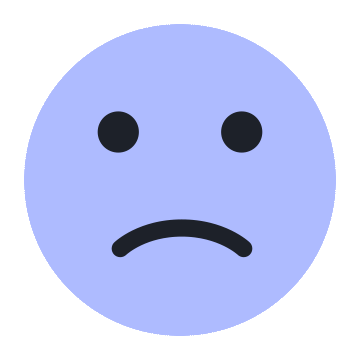





Ikkar 253
India
I won’t say best but good system. On iBroker you can trade with peacefully and it is a good platform and have good system
Neutral
2023-01-31
FX1254905381
Hong Kong
What I like first of all is the level of customer service. Support works around the clock on working days. They respond to all requests promptly.
Positive
2023-02-27
FX1202234873
Ecuador
Friends, do not invest here! iBroker is nothing but an unregulated fraudulent forex broker, which means that if you invest in this company, your money will not be protected, and iBroker can scam you with impunity.
Positive
2023-02-14
FX1133066067
Netherlands
Best team and system. One thing I will say about you guys is: iBroker is one of the best places to be as a trader their team and their systems were designed for traders.
Positive
2022-12-09