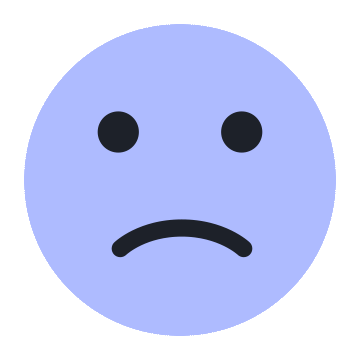What is Trade View?
Trade View is a trading platform and financial service provider registered in Seychelles and offshore regulated by the Financial Services Authority (FSA). Offering a diverse range of market instruments including ForeX, Crypto, Indices, and Commodities, Trade View provides traders with the opportunity to engage in various financial markets. The trading platform, Trade View X, is equipped with features such as X-Builder for no-code automation, X-Manager eliminating the need for VPS, X-Social for copy trading, and various other tools like X-Charts, X-Scope, and X-Tester.

Pros & Cons
Pros:
Multiple Market Instruments: The platform offers diverse Market Instruments, including ForeX, Crypto, Indices, Commodities, Metals, Energies, catering to various trading needs and experience levels.
Multiple Customer Support Channels: Trade View provides various customer support channels including phone, email, and contact form (24/5 support), enhancing accessibility and assistance for clients.
Cons:
Is Trade View Safe or Scam?
Regulatory sight: While Trade View is offshore regulated by the Seychelles Financial Services Authority (FSA) with license number SD125, holding a suspicious clone license No. 001279493 from the Australia Securities & Investment Commission (ASIC) could be a red flag. This does not necessarily mean it's unsafe, but it indicates that you should proceed with caution and conduct additional research.


User feedback: Users should check the reviews and feedback from other clients to gain a more comprehensive sight of the broker, or look for reviews on reputable websites and forums.
Security measures: Trade View serves clients in multiple jurisdictions while maintaining the same regulatory standards in each region.
Market Instruments
Trade View stands out by offering a diverse array of trading instruments spanning various asset classes. Traders on the platform can explore opportunities in Forex, delve into the dynamic world of cryptocurrencies, speculate on the performance of entire markets or specific sectors (Indices), engage in the commodities market, and tap into the markets for Metals and Energies, allowing users to navigate and capitalize on diverse market opportunities within a single platform.

Account Types
On Trade View, investors can choose from two distinct account options, namely the STANDARD and TRADER X accounts, each designed to accommodate varying trading preferences. Both accounts provide access to the platform's suite of trading instruments. The minimum deposit requirement for either account is set at $200, ensuring accessibility for a broad range of traders. This flexibility allows individuals to tailor their trading experience based on their financial goals and risk tolerance, making Trade View an inclusive platform suitable for both entry-level and seasoned investors.

How to Open an Account?


Follow the on-screen instructions to input your personal and contact details.
Set a secure password for your account.
An email will typically be sent to your registered email address to verify your account. Ensure to check your inbox and spam folders.
Click on the link received in the verification email to activate your account.

Leverage
Trade View provides a maximum leverage ratio of 1:500. This ratio signifies that for every dollar deposited, traders can potentially control $500 worth of trades. By providing high leverage, investors can potentially earn substantial profits even with minor market fluctuations. This advantageous feature enables investors to increase their purchasing power and make larger trades without having to put up a significant amount of capital upfront.
Spreads & Commissions
The STANDARD account features a spread starting from 1.0 pip, while the TRADER X account boasts an even tighter spread, starting from 0.0 pips. Additionally, the commission structure varies between the two accounts, with the STANDARD account having no additional commissions, and the TRADER X account incurring a modest commission of $3.5. These features provide traders with the flexibility to choose an account that aligns with their preferred trading style and cost structure.
Trading Platforms
Trade View provides its clients with the cutting-edge Trade View X trading platform, a comprehensive suite of tools designed to enhance the trading experience. Among the standout features are:
X-Chat:
Fostering communication among traders, X-Chat provides a platform for real-time interaction. Traders can share insights, discuss market trends, and engage in collaborative learning within the Trade View community.
X-Builder (No Code Automation):
Empowering traders with a user-friendly interface, X-Builder allows for automated strategies without the need for coding. This feature caters to both experienced traders looking for advanced automation and those new to algorithmic trading.
X-Charts:
For in-depth technical analysis, X-Charts provides a robust charting tool with advanced features. Traders can analyze market trends, patterns, and make informed decisions with precision.

X-Scope:
X-Scope enhances market visibility with advanced monitoring and analysis tools. Traders can stay ahead of market movements and identify potential opportunities using this comprehensive market scope feature.
X-Manager (No More VPS):
Trade View simplifies trading logistics with X-Manager, eliminating the need for Virtual Private Servers (VPS). This streamlined approach enhances accessibility and convenience for traders, ensuring a seamless trading experience.
X-Social (Copy Trading):
X-Social introduces the concept of copy trading, enabling users to replicate the strategies of successful traders. This social trading feature fosters a collaborative and learning-oriented community within the platform.

X-Tester:
Backtesting is made efficient and effective with X-Tester. Traders can assess strategies and refine their approach by simulating historical market conditions, ensuring a data-driven approach to trading decisions.
X-Analyser:
X-Analyser offers advanced analytical tools to dissect trading performance. Traders can evaluate strategies, identify strengths and weaknesses, and make data-driven adjustments to optimize their trading outcomes.
Watch Lists:
The Watch Lists feature empowers traders to curate and monitor specific sets of instruments, enabling a focused and efficient approach to market tracking. Traders can customize their watchlists based on preferences, market segments, or specific trading strategies.

Economic Calendar & Alerts Center:
The Economic Calendar provides traders with a comprehensive overview of upcoming economic events, helping them stay informed about potential market-moving announcements. Coupled with the Alerts Center, traders can set personalized notifications for specific events, ensuring they are well-prepared for market shifts.
News:
Stay ahead of market trends and developments with the News feature on Trade View X. Access timely and relevant news updates to make informed decisions based on the latest market information.
Weekly Market Brief:
The Weekly Market Brief feature offers traders a concise yet comprehensive summary of key market developments, trends, and potential opportunities. This insightful briefing serves as a valuable resource for traders, keeping them abreast of significant market movements.

Deposits & Withdrawals
Trade View ensures seamless financial interactions for its users by offering a variety of deposit and withdrawal methods. Clients can conveniently fund their accounts or withdraw profits through a range of widely-used options, including VISA, BANK TRANSFER, Skrill, NETELLER, PayPal, and MasterCard. This diverse selection not only provides flexibility but also caters to the preferences and convenience of a broad spectrum of traders.

Customer Service
Trade View provides a comprehensive and accessible customer support network. Their support team can be reached through different channels for ultimate convenience.
Phone Number: +613 8658 4389;
Email: info@tradeview.tech;
Address: 9A CT House, 2nd floor, Providence, Mahe, Seychelles.
Social media:
Twitter: https://twitter.com/TradeViewPty
Facebook: https://www.facebook.com/TradeViewPtyLtd
Instagram: https://www.instagram.com/tradeviewpty/
YouTube:https://www.youtube.com/channel/UClO0mLigOG1JkR2mI-g-kEA
Contact form
Live chat


Education
Trade View is committed to empowering traders with a wealth of educational resources, ensuring they have the knowledge and skills needed to navigate the financial markets successfully. These resources encompass:
Learn to Trade Forex & CFDs:
- Educational content tailored to Forex and CFD trading, catering to both beginners and those looking to enhance their trading strategies.

Learn to Trade Cryptos:
- Specialized resources focused on the intricacies of cryptocurrency trading, providing valuable insights for those venturing into digital asset markets.

Video Tutorials:
- Visual learning resources offering step-by-step guidance on various trading concepts and platform functionalities.

Introduction To Markets:
- Foundational content providing an introduction to the fundamental principles of financial markets.

Systems Building:
- In-depth resources on building effective trading systems, allowing traders to develop strategies aligned with their goals and risk tolerance.

Webinars:
- Live and recorded webinars covering diverse topics, allowing traders to engage with experts, ask questions, and deepen their understanding of market dynamics.

Conclusion
In conclusion, Trade View offers an extensive range of trading instruments, various account types, high maximum leverage, multiple trading platforms, and a wide range of accepted payment methods, making it an advantageous platform for various investors with varying investment styles and goals. However, the lack of support for the popular MT4 platform could be considered a drawback depending on individual trader preferences.
Frequently Asked Questions (FAQs)
Risk Warning
Online trading involves significant risk, and you may lose all of your invested capital. It is not suitable for all traders or investors. Please ensure that you understand the risks involved and note that the information provided in this review may be subject to change due to the constant updating of the company's services and policies.
In addition, the date on which this review was generated may also be an important factor to consider, as information may have changed since then. Therefore, readers are advised to always verify updated information directly with the company before making any decision or taking any action. Responsibility for the use of the information provided in this review rests solely with the reader.