
Score
iTrade-fx Pro
 United Kingdom|2-5 years|
United Kingdom|2-5 years| https://itradefxpro.com/en
Website
Rating Index
Contact
 Licenses
Licenses
No valid regulatory information, please be aware of the risk!
- It has been verified that this broker currently has no valid regulation. Please be aware of the risk!
Basic Information
 United Kingdom
United KingdomAccount Information
Users who viewed iTrade-fx Pro also viewed..
XM
- 10-15 years |
- Regulated in Australia |
- Market Maker (MM) |
- MT4 Full License
MiTRADE
- 10-15 years |
- Regulated in Australia |
- Market Maker (MM) |
- Global Business
FP Markets
- 15-20 years |
- Regulated in Australia |
- Market Maker (MM) |
- MT4 Full License
PU Prime
- 5-10 years |
- Regulated in Australia |
- Market Maker (MM) |
- MT4 Full License
Website
itradefxpro.com
Server Location
United States
Website Domain Name
itradefxpro.com
Server IP
172.67.163.140
Company Summary
| iTrade-fx Pro Review Summary | |
| Founded | 2015 |
| Registered Country/Region | United Kingdom |
| Regulation | Unregulated |
| Market Instruments | Forex, futures and so on |
| Demo Account | Unavailable |
| Trading Platforms | MT4, MT5, cTrader |
| Minimum Deposit | $500 |
| Customer Support | Phone, email, live chat, online messaging |
What is iTrade-fx Pro?
iTrade-fx Pro is an investment firm that prides itself on its ability to consistently generate profits for its investors. iTrade-fx Pro offers a wide range of trading instruments, with over 250 options available to cater to different investment preferences. They also provide three live account types, each tailored to meet the varying needs and preferences of traders. To facilitate trading, iTrade-fx Pro offers its clients three robust and widely-used trading platforms: MT4, cTrader, and MT5.
It is important to note that iTrade-fx Pro is currently not regulated by any government or financial authority, which may pose risks for potential investors.

If you are intrigued, we extend an invitation for you to delve into the forthcoming article. Within it, we will conduct a thorough evaluation of the broker, examining it from diverse perspectives and delivering well-structured and concise information. By the article's conclusion, we will furnish you with a condensed summary that offers a comprehensive overview of the broker's primary attributes.
Pros & Cons
| Pros | Cons |
|
|
|
|
|
|
Pros of iTrade-fx Pro:
- Wide range of trading instruments: iTrade-fx Pro offers over 250 trading instruments, which provides traders with a diverse selection to choose from, enabling them to explore different markets and potentially maximize their trading opportunities.
- Support for MT4 and MT5: iTrade-fx Pro supports both the popular MT4 and MT5 trading platforms. These platforms are well-known and widely used in the industry, offering advanced charting tools, technical indicators, and automated trading capabilities.
- FAQ section available: iTrade-fx Pro provides a Frequently Asked Questions (FAQ) section, which can be helpful for clients seeking quick answers to common queries. This resource can save time by addressing commonly raised concerns without the need for direct customer support.
Cons of iTrade-fx Pro:
- Lack of regulation: iTrade-fx Pro currently operates without valid regulation. This absence of regulatory oversight increases the risk associated with investing with them, as there are no guarantees regarding the safety and security of funds or the adherence to industry standards.
- No demo accounts: iTrade-fx Pro does not offer demo accounts, which are widely used by traders as a risk-free way to practice trading strategies and familiarize themselves with the platform. The absence of demo accounts may be a drawback for those who prefer to test the broker's services before committing real funds.
- No social media presence: iTrade-fx Pro does not have an active presence on social media platforms. This may be seen as a limitation for traders who prefer to engage with brokers through social media channels, as it can be a convenient way to stay updated on market news, educational resources, and any updates from the broker.
Is iTrade-fx Pro Safe or Scam?
Currently, iTrade-fx Pro operates without any valid regulation, indicating the absence of governmental or financial authority oversight in their operations. This lack of regulation introduces a certain level of risk to investing with them. If you are contemplating investing with iTrade-fx Pro, it is crucial to undertake comprehensive research and carefully evaluate the potential risks in comparison to the potential rewards before reaching a decision. Generally, it is advisable to invest with brokers who are well-regulated to ensure the safety and security of your funds.
Market Instruments
iTrade-fx Pro offers over 250 trading instruments, providing traders with diverse options to cater to their investment preferences. Some of the instruments available on iTrade-fx Pro include:
- Forex Trading: iTrade-fx Pro allows traders to engage in the foreign exchange market, offering various currency pairs to trade. Traders can speculate on the price movements of major, minor, and exotic currency pairs.
- Futures: iTrade-fx Pro provides access to futures trading, allowing traders to speculate on the future value of commodities, indices, or financial instruments. This instrument enables traders to trade contracts with predetermined future delivery dates and prices.
- Options on Futures: iTrade-fx Pro offers options trading on futures, which provides traders with the right, but not the obligation, to buy or sell the underlying futures contract at a predetermined price within a specified period. Options on futures offer additional flexibility in trading strategies.
Account Types
iTrade-fx Pro offers three live account types, each tailored to meet the varying needs and preferences of traders.
Starter Account:
The Starter Account is designed for traders who are new to the forex market or prefer to start with a smaller investment. It requires a minimum deposit of $500.
Basic Account:
The Basic Account is a step up from the Starter Account and is suitable for traders with some trading experience. It requires a minimum deposit of $1000. With the Basic Account, traders gain access to enhanced features and tools, such as additional trading instruments, advanced charting capabilities, and market analysis.
Premium Account:
The Premium Account is designed for more advanced traders who require higher trading volumes and additional premium features. It requires a minimum deposit of $5,000. Traders with a Premium Account enjoy the fullest range of services offered by iTrade-fx Pro, including access to all available trading instruments, advanced trading tools, personalized support, and potentially lower trading costs.

Trading Platforms
iTrade-fx Pro provides its clients with three robust and widely-used trading platforms:MT4, cTrader, and MT5. Each platform offers unique features and advantages to cater to the diverse needs and preferences of traders.
MT4:
MT4 is a highly popular and user-friendly trading platform that is trusted by millions of traders worldwide. It offers a comprehensive set of tools and features for analyzing, monitoring, and executing trades. Traders can access a wide range of technical indicators, charting tools, and customizable interface options. With its advanced order types, automated trading capabilities, and seamless integration with Expert Advisors (EAs), MT4 provides traders with a powerful and efficient trading experience.
cTrader:
cTrader is an innovative and feature-rich trading platform that caters to both manual and automated trading strategies. cTrader provides access to advanced charting tools, a wide range of order types, and a comprehensive set of technical indicators.
MT5:
MT5 is the successor to MT4 and offers an expanded set of features and functionalities. While it retains the familiar interface of MT4, MT5 introduces additional asset classes such as stocks and futures, along with improved trading tools and capabilities. MT5 also offers advanced order types, a built-in economic calendar, and an expanded range of technical indicators. Moreover, MT5 supports hedging, allowing traders to have multiple positions open simultaneously on the same trading instrument.

Deposits & Withdrawals
iTrade-fx Pro offers a variety of deposit and withdrawal options to cater to the diverse needs of its users.
Cryptocurrencies:
One of the convenient methods they accept is cryptocurrencies. This means that users can deposit and withdraw funds using popular cryptocurrencies such as Bitcoin, Ethereum, or Litecoin. Cryptocurrency transactions offer secure and fast transfers, and they provide users with an additional level of privacy.
E-wallets
For those who prefer traditional payment methods, iTrade-fx Pro accepts deposits and withdrawals via popular e-wallets like NETELLER, Skrill, and Webmoney. These e-wallets allow users to store their funds securely and make quick transactions.
Debit or Credit Cards:
Additionally, iTrade-fx Pro supports Mastercard, Maestro, and VISA, enabling users to deposit and withdraw funds using their debit or credit cards. This provides a convenient option for users who prefer using their bank accounts for financial transactions.
OK PAY, QIWI, fasaPay, EPAY, and UnionPay
Furthermore, iTrade-fx Pro accepts payments through OK PAY, QIWI, fasaPay, EPAY, and UnionPay. These payment services offer alternative methods for users to deposit and withdraw funds, catering to a wider range of preferences and regional requirements. Whether users prefer online platforms, electronic or mobile wallets, or even bank transfers, iTrade-fx Pro strives to provide flexible options to accommodate their needs.

Customer Service
iTrade-fx Pro provides a live chat feature that enables customers to swiftly receive answers to their inquiries and assistance with any problems they encounter. Customers can visit their office or get in touch with customer service line using the information provided below:
Telephone: +1(510)-iTRADEFX
Email: support@itradefxpro.com
Address: Threadneedle St, London EC2R 8AH, United Kingdom
iTrade-fx Pro offers a Frequently Asked Questions (FAQ) section on their website, which serves to support their clients by addressing frequently raised concerns and providing relevant information.

Moreover, iTrade-fx Pro provides an online messaging feature integrated into their trading platform. This feature enables traders to communicate directly with customer support or fellow traders in real-time, offering a convenient avenue for obtaining immediate assistance or engaging in discussions.

Conclusion
In conclusion, iTrade-fx Pro is an investment firm that aims to generate profits for its investors by providing them with access to global property investment opportunities. However, it is important to note that iTrade-fx Pro is currently not regulated by any government or financial authority. This lack of regulation may pose potential risks for investors, as there is no oversight or protection provided by a regulatory body. Therefore, it is crucial for potential investors to carefully consider the risks involved and conduct thorough research before making any investment decisions with iTrade-fx Pro.
Frequently Asked Questions (FAQs)
| Q 1: | Is iTrade-fx Pro regulated? |
| A 1: | No. iTrade-fx Pro has been proven that it currently has no valid regulation. |
| Q 2: | How should I contact the customer support team at iTrade-fx Pro? |
| A 2: | You should contact via phone, +1(510)-iTRADEFX and email: support@itradefxpro.com. |
| Q 3: | Does iTrade-fx Pro offer demo accounts? |
| A 3: | No. |
| Q 4: | Does iTrade-fx Pro offer MT4 & MT5? |
| A 4: | Yes. It offers MT4, cTrader and MT5. |
| Q 5: | What is the minimum deposit for iTrade-fx Pro? |
| A 5: | The minimum deposit to open an account is $500. |
Risk Warning
Online trading involves significant risk, and you may lose all of your invested capital. It is not suitable for all traders or investors. Please ensure that you understand the risks involved and note that the information provided in this review may be subject to change due to the constant updating of the company's services and policies.
In addition, the date on which this review was generated may also be an important factor to consider, as information may have changed since then. Therefore, readers are advised to always verify updated information directly with the company before making any decision or taking any action. Responsibility for the use of the information provided in this review rests solely with the reader.
Keywords
- 2-5 years
- Suspicious Regulatory License
- Suspicious Scope of Business
- High potential risk


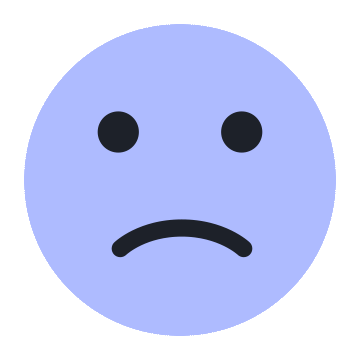
Content you want to comment
Please enter...
Comment 1


 TOP
TOP 

Chrome
Chrome extension
Global Forex Broker Regulatory Inquiry
Browse the forex broker websites and identify the legit and fraud brokers accurately

Install Now






